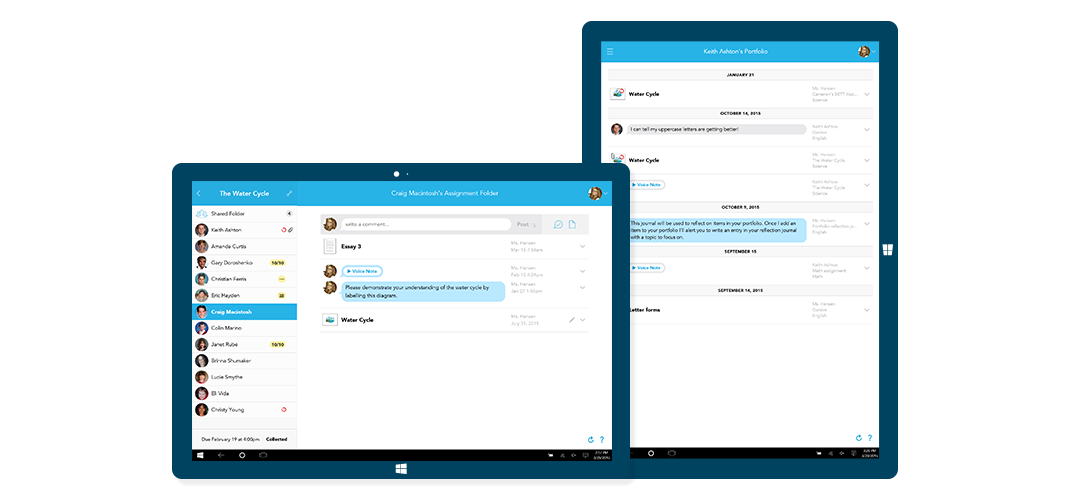
Showbie for Windows 10 joins our iOS app, web app, and Google Chrome app to provide great assignment and feedback tools to teachers, students, and parents.
Assignments Made Easy
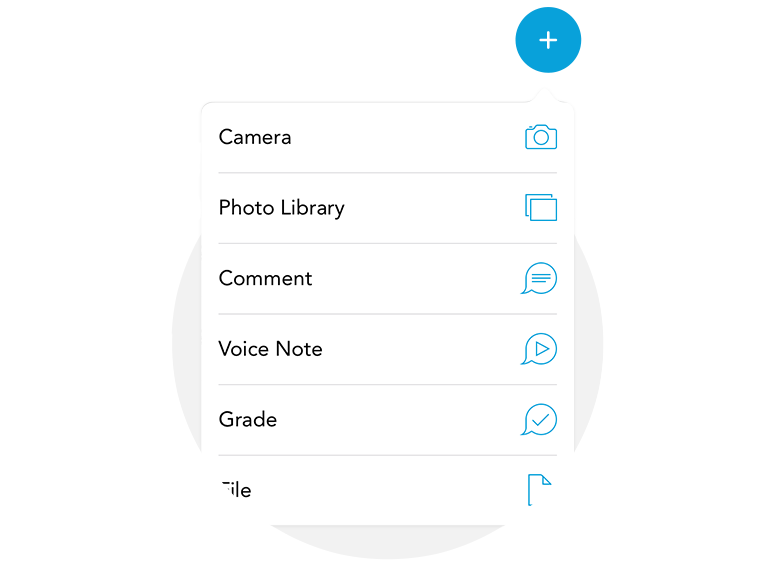
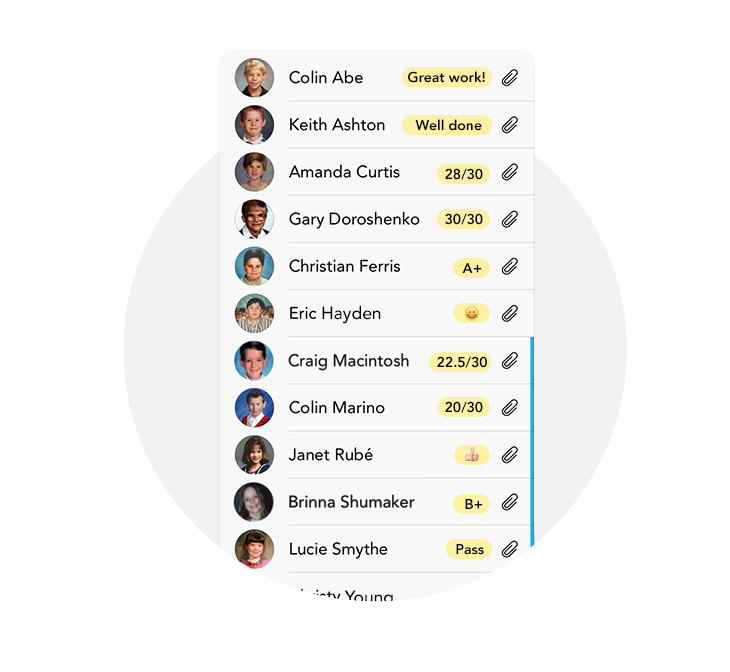
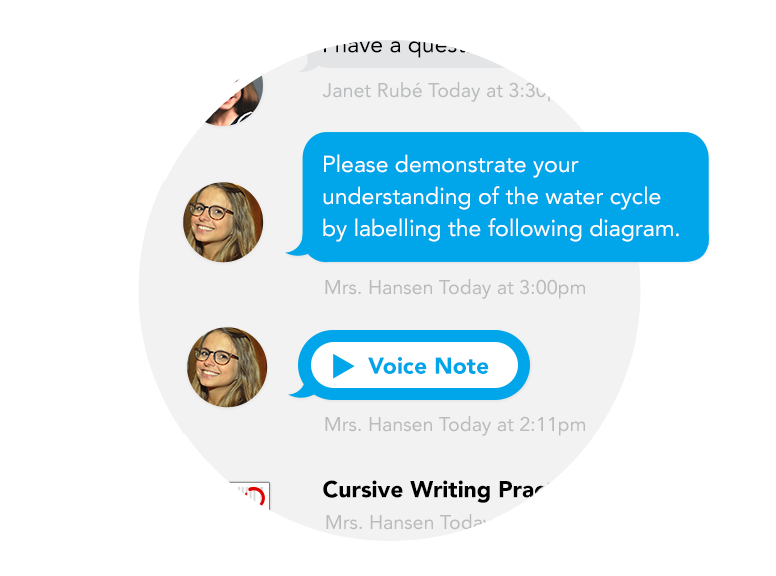
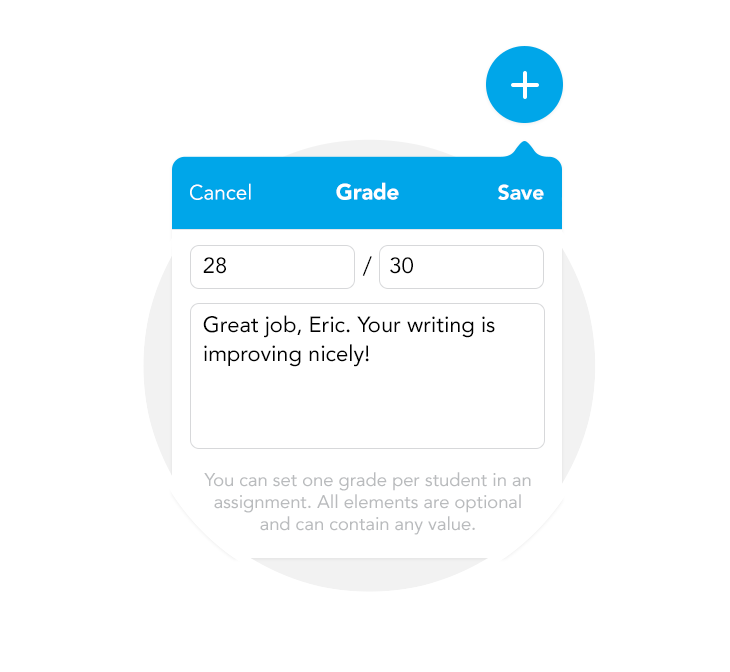
The Shared Folder
Documents, images, instructions and comments you add to the shared folder are instantly distributed to your entire class.
Documents from Anywhere
Add documents from your computer, favourite iPad app, Dropbox or Google Drive in a couple of taps.
Comments, Links + Voice Notes
Quickly add instructions, guidance, or links to assignments. Listen to voice notes submitted by your students.
Fast + Flexible Grades 
Easily grade student work while viewing it, and add grades as a value, number or text. You also have room to add text comments.

We’re excited to bring Showbie’s simple, fast, and effective assignment and feedback workflow to even more teachers, students, and parents!
Colin Bramm, Showbie CEO
Stay on Top of Classwork
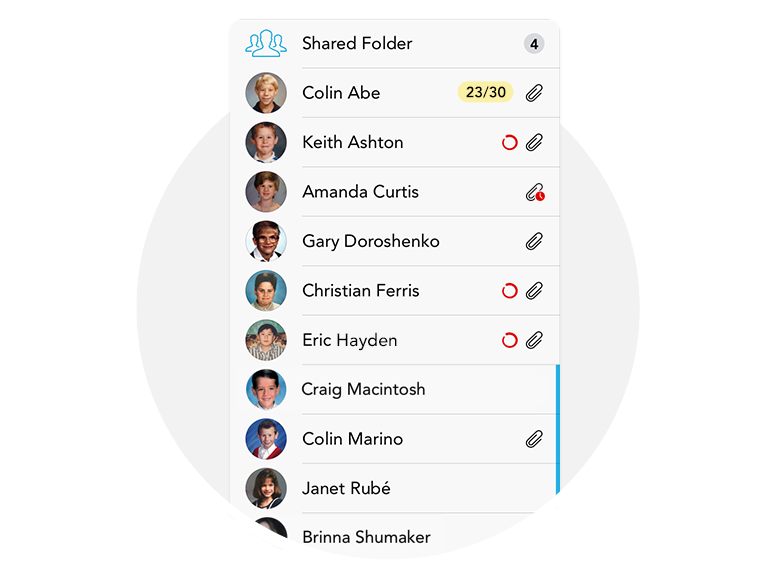
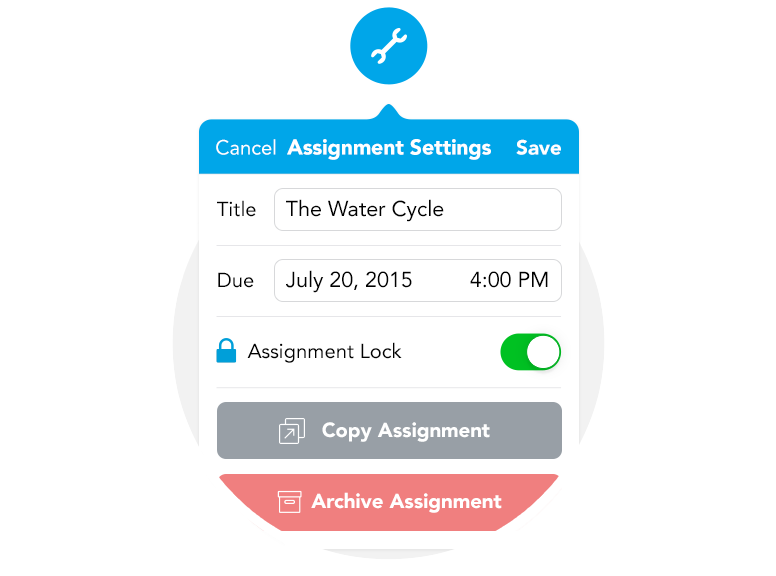
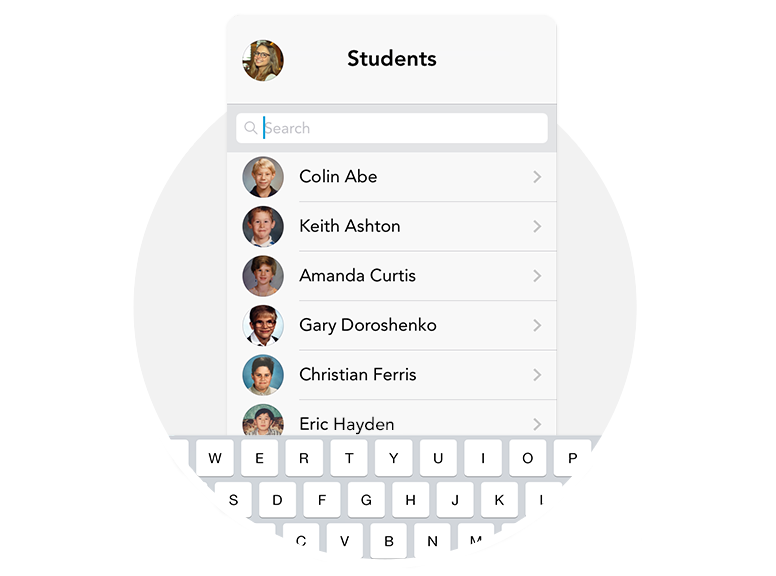
Glanceable Progress
Take a look at your class list and know instantly who asked a question, who submitted an assignment, and whose work is past due.
Lock it Down 
You can lock assignments to prepare and grade classwork in batches, giving you full control over who can see what, and when.
Student Search
Type in a student’s name to quickly bring up their progress across all of your classes.
![]()
I bought @Showbie pro… It is worth every penny… By far my favorite app… My students hands down love Showbie.
![]() @RoxyGirlTeacher
@RoxyGirlTeacher
Student Portfolios
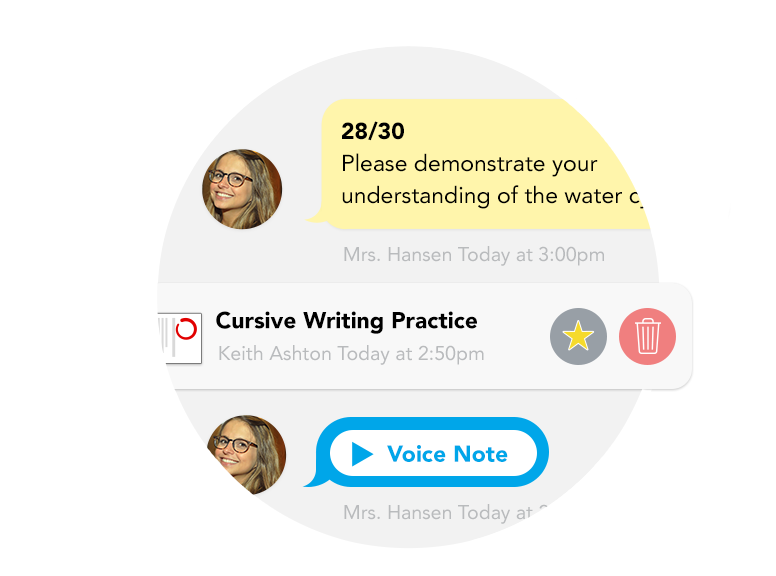
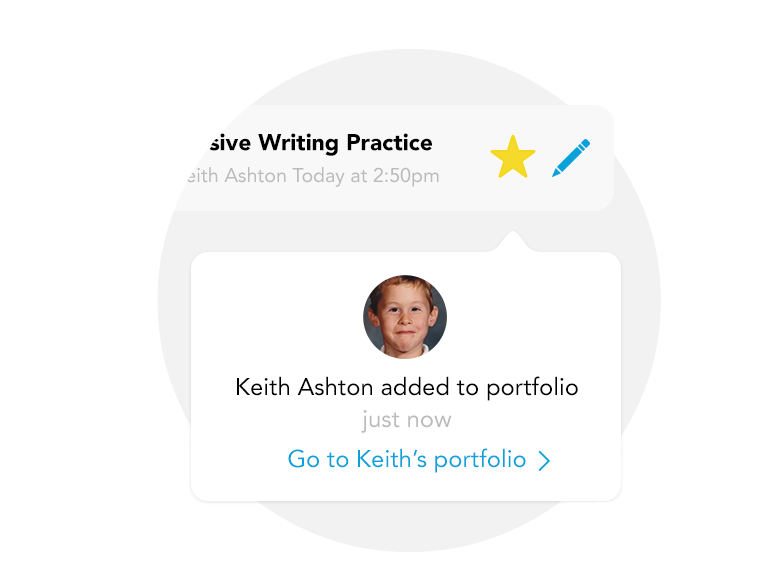
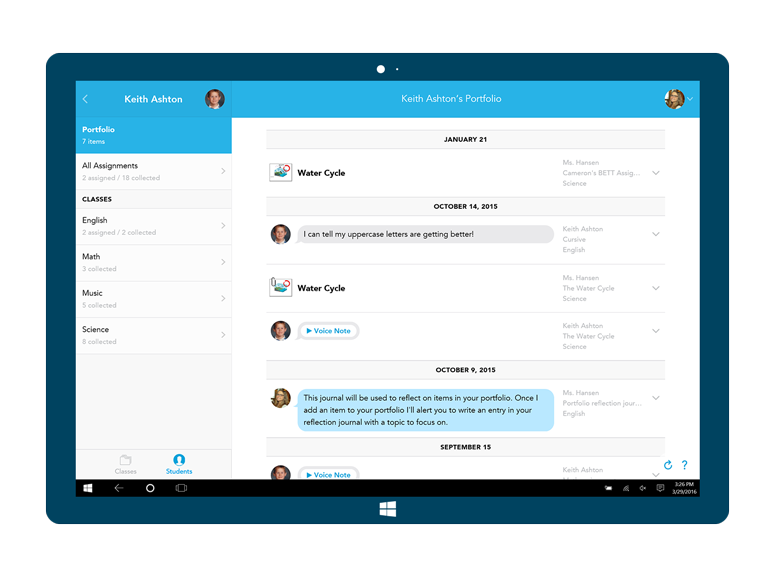
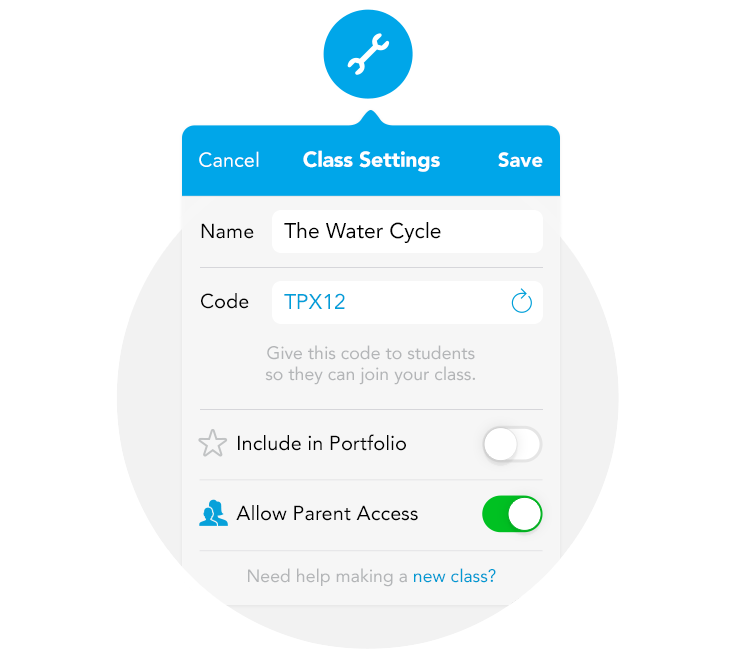
Adding to Portfolio
Teachers can quickly and easily add work of any media type into a students portfolio with a single swipe.
Student-Led Portfolios
Students can showcase their pride by adding work when their teacher enables it, allowing them to curate their learning journey.
View Student Work
Portfolio items are listed chronologically from all classes shared by the teacher and student. Students can even track portfolio items year-to-year!
Share with Parents
Invite parents to Showbie to view their child’s ongoing portfolio of work, or give them complete access to assignment notifications and feedback in Showbie Pro.

Now Available on the Windows Store











