Showbie’s voice note recorder is a favourite feature for many teachers and students. Students use it to record reading, language, and music exercises, while teachers love to give feedback that’s quick, engaging, and personal.
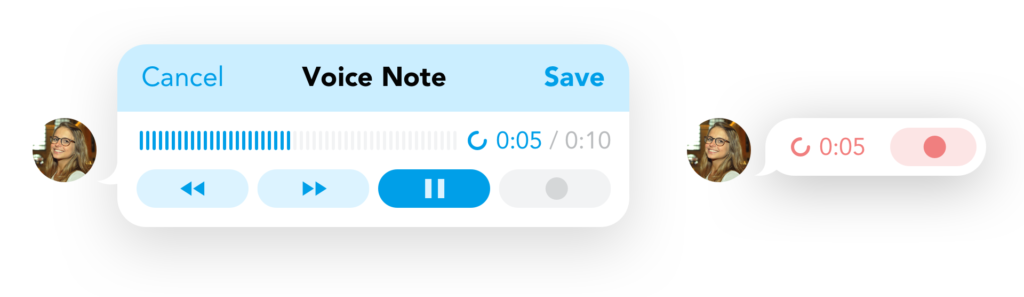
This summer, the Showbie voice note recorder is taking a huge leap forward, with a redesigned interface that makes it even handier to use.
Economies of Scale
The new voice recorder stays out of your way, with an interface that is 75% smaller on screen. This mean’s you’ll be able to record a voice note more comfortably while viewing documents and comments.
Small but Perfectly Formed
If you need to see even more of the page while recording a pinned voice note, the new mini recorder has you covered. Tap on your profile pic to collapse the voice note while continuing to record your note.
Take Pause
With new playback controls, you have more flexibility when recording. You can pause your recording and continue where you left off, skip back to the beginning to start again, or review what you’ve already recorded.
We hope you enjoy Showbie’s new and improved voice notes – happy recording!


