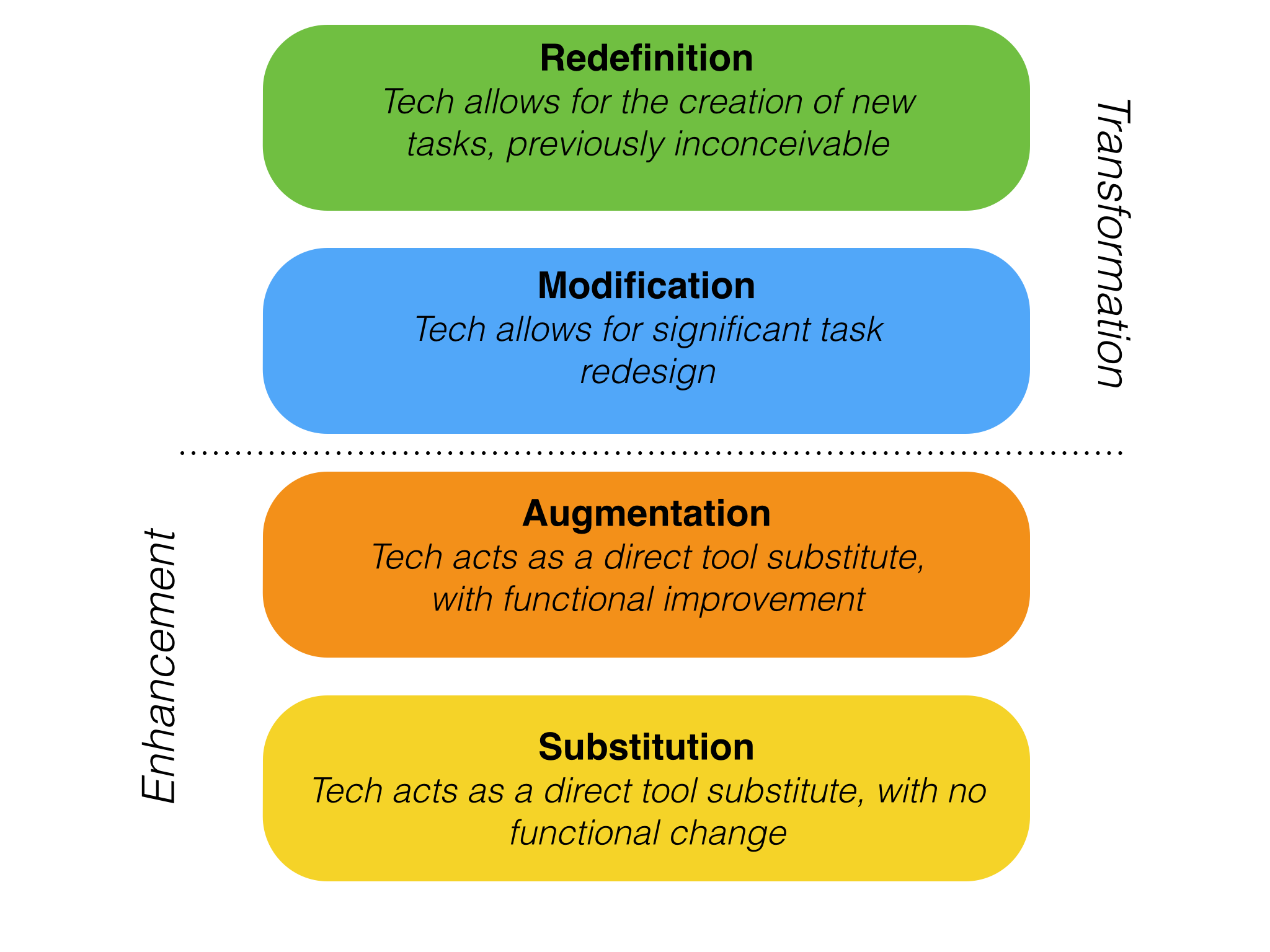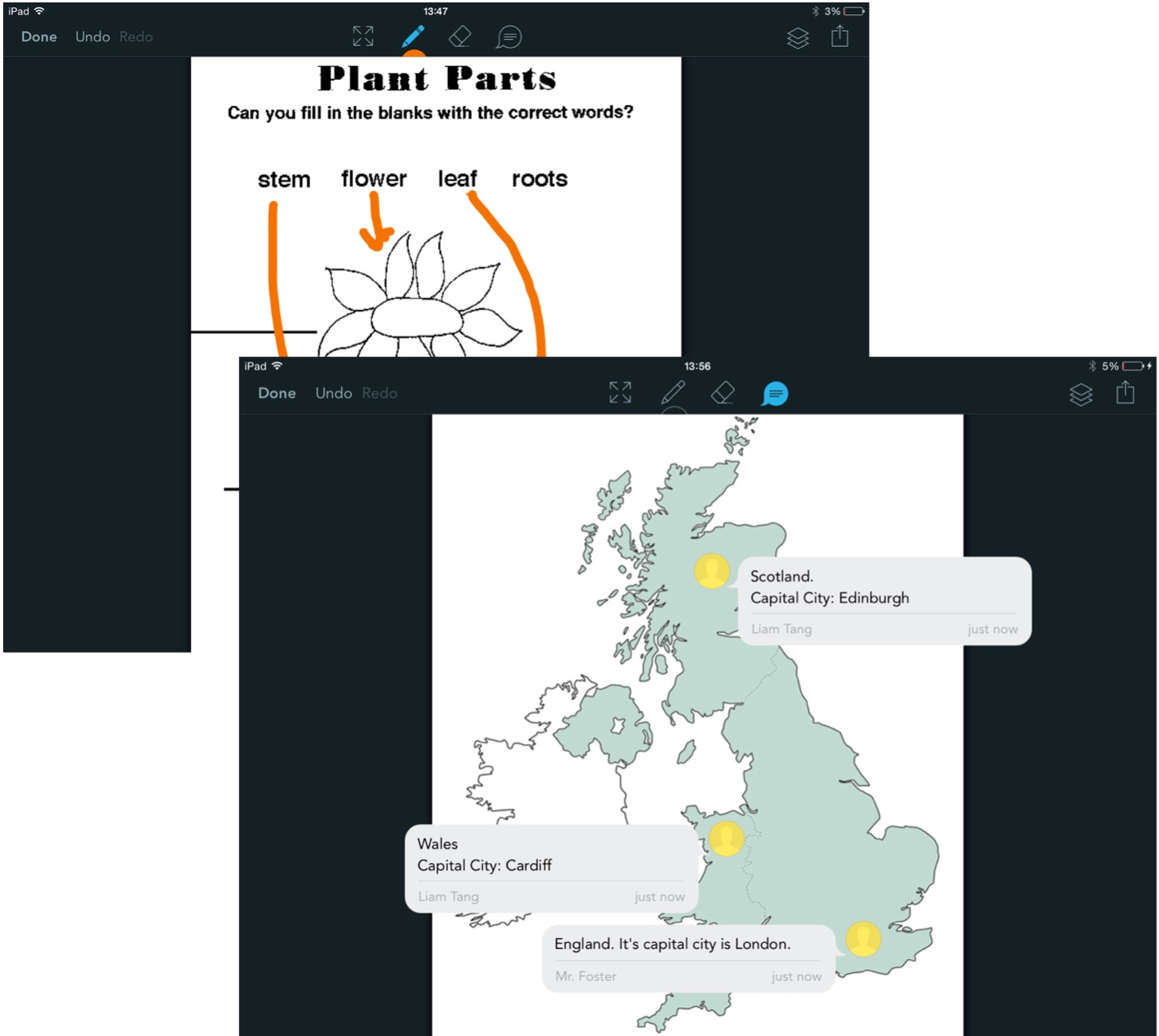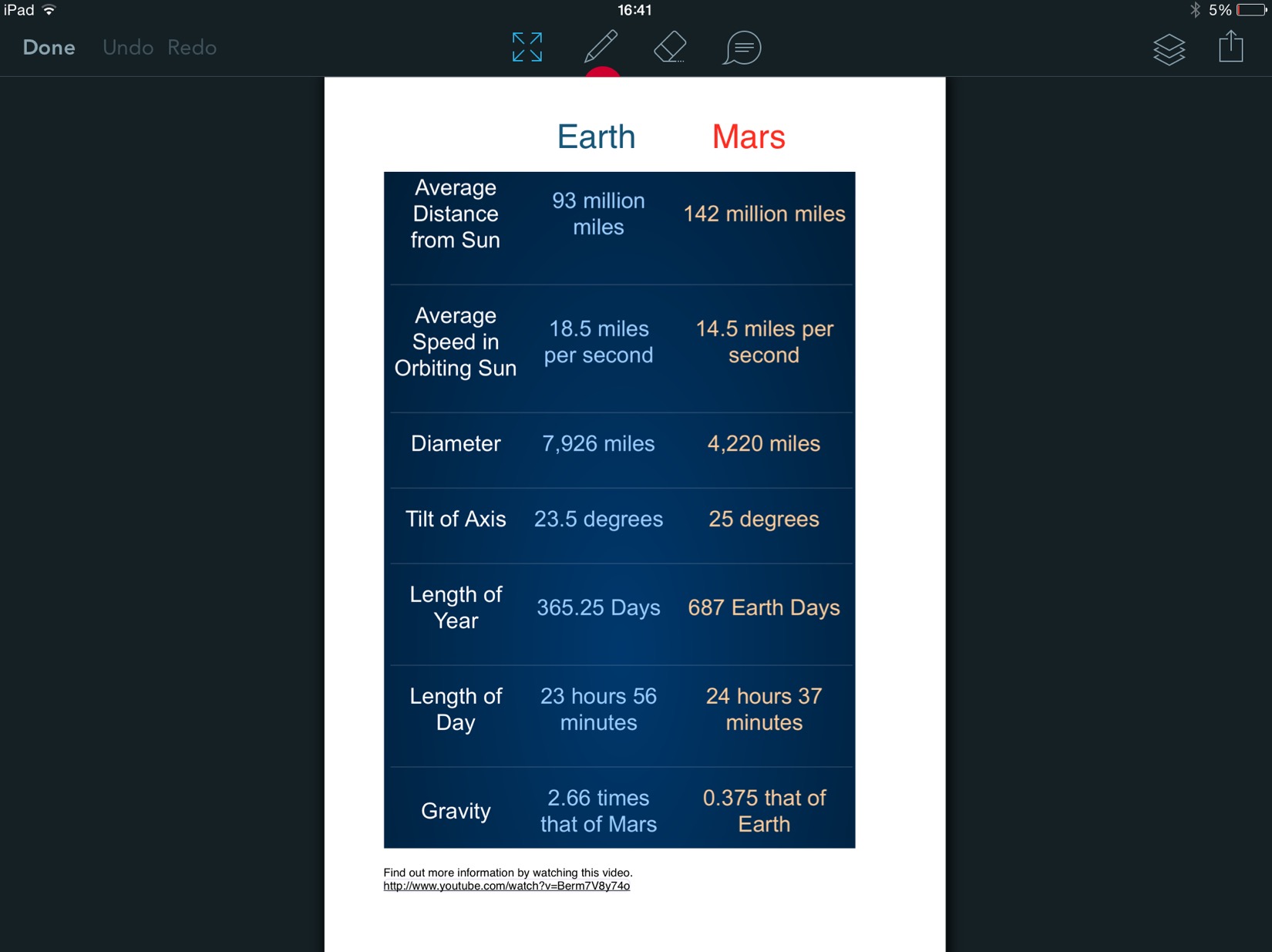What is SAMR?
Developed by Dr. Ruben Puentedura, SAMR is a model that supports and enables teachers to design, develop, and infuse digital learning experiences into their lessons. It stands for Substitution, Augmentation, Modification and Redefinition. Each word can be applied to a lesson or activity that incorporates technology, moving from a use that simply replaces existing classroom resources (Substitution) to activities that create new tasks, not possible without technology. (Redefinition)
SAMR and iPad
Since I began using iPads in my teaching 4 years ago, choosing the right tools for a lesson becomes even more important. This is simply down to the number of apps that are targeted at education. It could be the case that a teacher would look at their weekly planning and type each lesson keyword into the App Store to find an app for every lesson. What the teacher may be left with is very little space on the school iPads, very little space left in the school budget and very little confidence left in the school teachers who are unfamiliar with using iPads in their lessons and are presented with an iPad with hundreds of apps installed. The question is: how many of the education apps out there actually improve upon existing teaching and learning resources? This is where the SAMR model comes in. Every classroom in the world has resources: books, tools, posters and often technology. Technology in my opinion is another classroom tool that does not replace other resources, rather co-exist with them. Choosing technology for every lesson can be tempting but often, it is not required.
At present, on our Key Stage 2 iPads we have 8 educational apps. This may not sound like many, but they have been carefully selected in line with the SAMR model and all offer tools that are not possible with the other classroom resources. One criteria for app selection is whether or not the app uses the iPad’s camera. If it does, then students and teachers can create their own content and then the use of the app across the curriculum is wider. If the app doesn’t use the iPad camera, then we are far more reliant on the content of the developer and the use is often much narrower.
SAMR and Showbie
The link between many of the apps we use in school is Showbie because it is used to distribute resources, collaborate and assess the work produced. It is also interesting to see the role of Showbie within the SAMR model.
Substitution
The first use that most teachers have for Showbie is very simply to share resources with students via their iPads and to assess the work that is produced on them. In essence, it is a digital version of what has always happened in the classroom: teacher creates/finds a resource (questions, textbook, worksheet etc) and students use it to learn from and respond to. Using Showbie to do this fits into the enhancement section of the SAMR model because it is not creating a new way to teach or learn, but rather, makes the existing process quicker.
An example of this would include annotating images within Showbie. Essentially, this could be done without Showbie by using a photocopier and the students using their pencils. This activity would align with Substitution on the SAMR model as it is a direct replacement of existing classroom strategies with the only enhancement being the speed in with the students receive and send their work.
Augmentation
Now we move into enhancing lessons further with technology where the technology improves the task enough to make the inclusion of it worth while. In Showbie, this includes the ability to add PDFs into an assignment that could include hyperlinks to websites and/or videos that add more information. In this respect, the task is still very similar to one without technology but the introduction of a hyperlink creates new possibilities for sharing resources with students.
Showbie also allows the teacher to provide feedback to students in different ways, including audio notes. Again, this is very similar to providing feedback in books or oral feedback. However, the enhancement comes with the fact that the students could hear the feedback again and again. Also, parents could hear the feedback at home and better communication between the teacher, student and parent can be achieved.

Modification
The top half of the SAMR model moves into transformative tasks, creating new opportunities and tasks which are only possible with technology. Modification is the first step and a good example of modification is eBook creation. Students making books is obviously not new; however, the ability to add video and audio into a book using an app such as Book Creator allows students to share their learning in different ways.
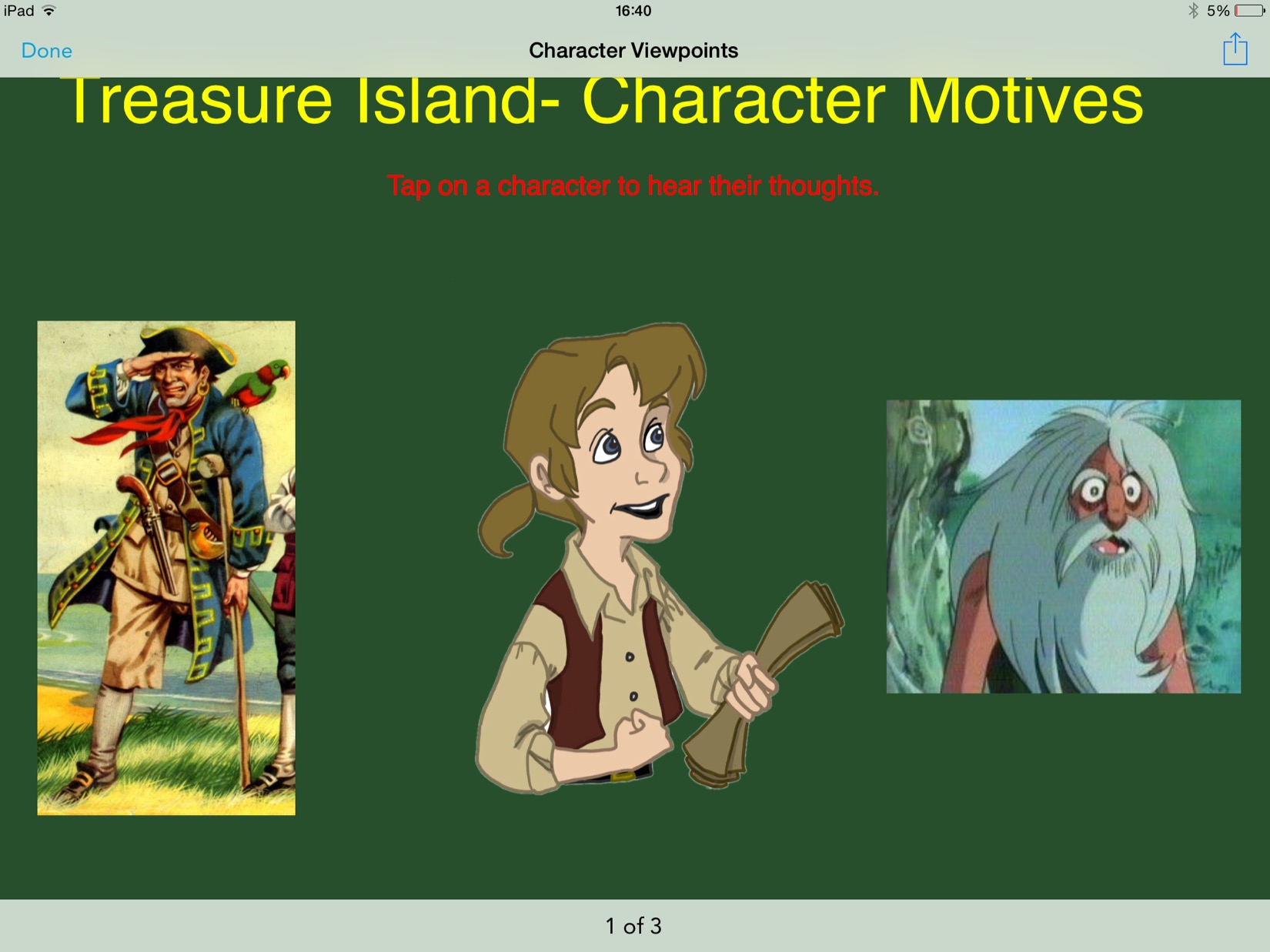
A recent update to Showbie allows students and teachers to view the ePubs made in Book Creator right within Showbie. Students can collaborate using the two apps: each student can create their own book, put the book in Showbie and then combine them together to make one using the ‘Combining Books’ tool in book Creator. Students can make books about a Science investigation that includes videos of the experiment itself and audio commentary. Again, the book aspect is not a new task but the teacher can redesign the activity to maximise the technology he or she has available.
Redefinition
The final part of the SAMR model refers not to re-designed tasks, but rather, to new activities made possible using technology. Since using iPads, as mentioned previously, the core to their success in the classroom has been the Camera App. The ability for students to be able to take a photo or video, edit it, add text and their own audio all on the one device within a single lesson unleash potential for tons of new activities!
For example, in Science, the teacher uses time lapse in apps such as ‘I Can Animate’ to capture seeds growing or a shadow moving across the playground. These videos are sent to students as a shared resource in Showbie and the students use the tools of apps such as iMovie to add slo-motion, split screen, titles and audio commentary. A similar task can be carried out in a PE lesson to examine sport skills from different angles.

These are new opportunities made possible with the use of technology in the classroom and the complete tasks can be planned to suit the tools at the classroom’s disposal.
The core to the SAMR model comes down to making the choice to use technology in lessons and then, considering how we want to use it. People can get carried away when new toys like iPads appear and there is an App Store full of great apps. I have learned that ‘less is more’ when it comes to using iPads and these devices make an appearance when the task (and the students!) can truly benefit from them.