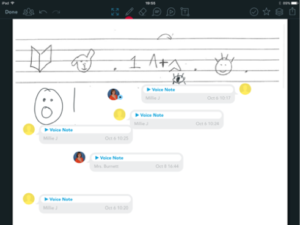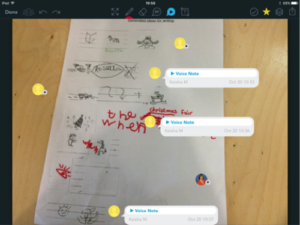Editor’s note: This is a guest post written by educator Lucy Burnett about how she and her colleagues are teaching speech and language skills through Showbie.
Since 2013, teachers and students at Flakefleet Primary School have used Showbie to share work and open lines of communication in the classroom. My colleagues and I have found Showbie to be incredibly easy to use, even for our youngest (Pre-Kindergarten/Foundation Stage) users. With Showbie’s annotation features, such as voice notes and pinned text, students of all ages and abilities can use the program to share classwork and feedback with our teachers.
At my school, many of our students enter the Foundation Stage with speech and language difficulties. Each class has a mix of students with different learning abilities, and as teachers we must find a way to make sure all students are getting the education they need to advance in school. As a teacher, I am faced with a challenge: how can I close the learning gap between peers while making sure that each student is getting the individual help they need to succeed in school?
One of the most successful initiatives we have implemented has been Pie Corbett’s “Talk for Writing” approach to teaching English. Our students focus on listening to, understanding, and learning the language of a text through creating text maps. My fellow teachers and I found that Showbie is the perfect tool to use for text mapping, because teachers and students can see the map layout and make verbal and nonverbal edits as needed on the same page.
Once the text map is uploaded as a PDF file in an individual folder, students and teachers can add specific voice notes to the document.
Showbie’s voice notes have proven to be invaluable when sharing feedback in a text map. Teachers can record a text reading to model proper speech and vocabulary for a student’s reference. Students can also record their own text reading, allowing them to analyze their own language use for comparison. The student’s recording can then be used by the teacher to identify the language features each student uses well and what features need further improvement.
Once the voice notes have been saved, the student can access the information from their personal assignment folder for reference.
Without Showbie’s technology, we would not have the ability to track learning progress and customize lesson plans according to every student’s specific needs. My colleagues and I have found several main benefits of using Showbie to enhance speech and language education:
- Each student can record a text reading, which the students can then analyze by themselves and with their teachers.
- Teachers can provide clear examples of proper speech and language by recording a text for each student.
- We can put voice notes and text maps on one screen, so it’s easy for students to locate and use them.
- Showbie lets us customize lesson plans according to each student’s specific needs.