We’re ringing in the New Year with some exciting product updates over here at Showbie HQ. Showbie 3.6 gives you more colors to choose from when annotating documents, and the ability to change the order of items added to your shared folders.
Sortable Shared Folder Items
Assignment folders in Showbie have always been sorted in reverse chronological order, meaning that whatever has been added most recently to the folder appears at the top of the list. While this makes sense in most cases, we heard time and time again that it made setting up the shared folder of a new assignment more difficult than it should be. As a teacher providing materials and instructions to your students, you want to carefully sequence shared folder items so that you communicate the task to your students as clearly as possible. Up until now, that involved carefully pre-planning the order of items before adding them, and starting again if you didn’t get the order right on the first try.
With that in mind, it’s no surprise that sortable shared folder items is one of the most hotly requested Showbie features of all time. As of Showbie 3.6, changing the order of items in the shared folder is as easy as grabbing and dragging the order handles on the right-hand side of the list. Your students will see the items in their updated order as soon as you make the change. If you were one of the many teachers who requested this feature, thanks for the suggestion, and we hope you like it!
More Colors for Pen and Text Tools
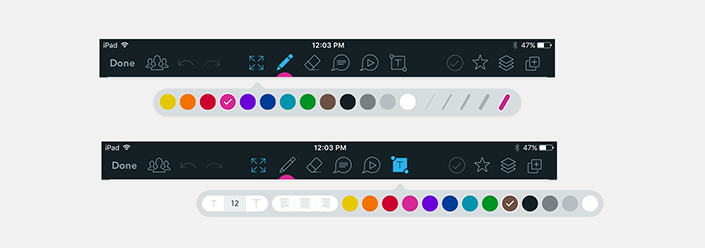
Another piece of feedback we hear frequently from teachers and students is that a few more colors would make the pen tool more useful. In Showbie 3.6 we’ve added pink, light blue, and brown to the color palettes of the pen and the text tool. Here’s to a more colorful 2018! 🎉
Happy New Year!
We can’t wait to see what you do with Showbie in 2018, and we can’t wait to show you the new features we’ve already got in the works for Showbie 3.7. Have a great year!


