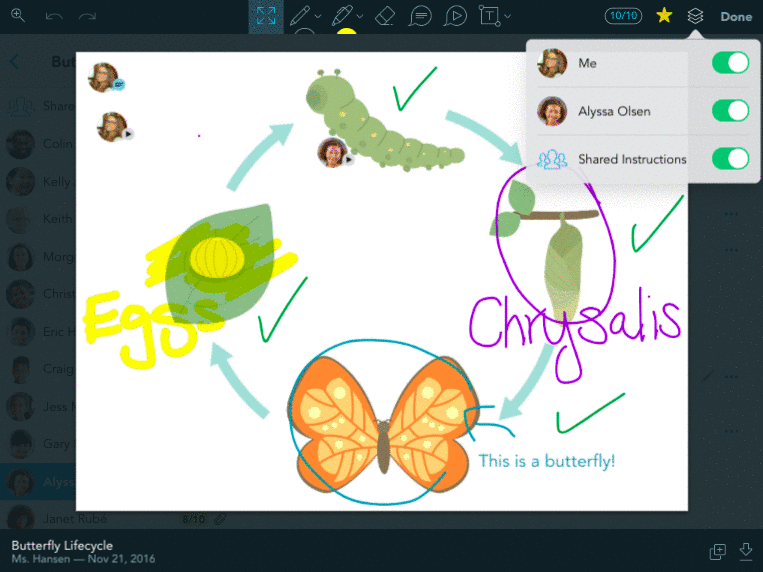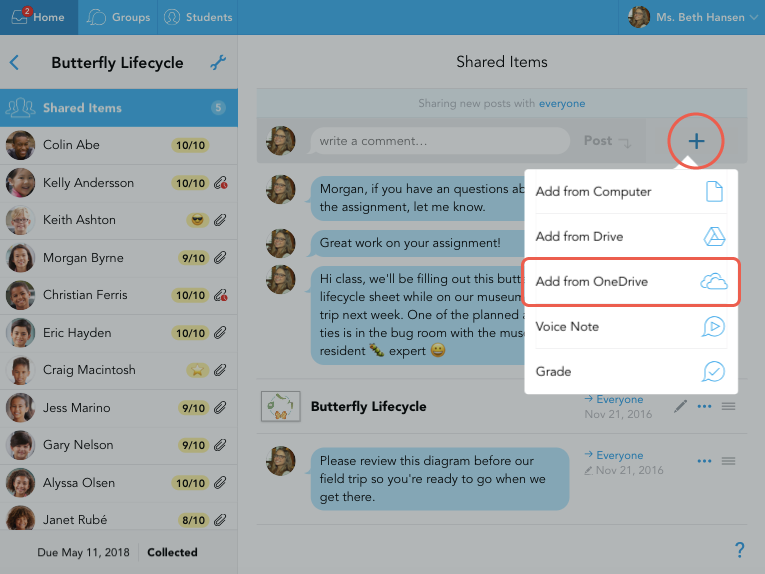Over the past year, our web development team has been hard at work bringing Showbie’s web app up to par with the iOS version.
Our latest release gets us two steps closer, with the addition of layered annotations and OneDrive import for web! We are also pleased to announce that this release enables teachers using either the web or iOS Showbie apps to annotate on PowerPoint and Excel files.
Layered annotations for web
Each user who annotates on a file in Showbie gets an annotation layer. You can now filter annotations made by various users – making it easy to see annotations made by the student versus the teacher. To view layers, open a file with annotations on it, then click the three square icon at the top right corner.
OneDrive import for web
For all of you Microsoft-using teachers out there, we have added the ability for web users to import documents from Microsoft OneDrive (in addition to the previously available imports from your computer or Google Drive) into Showbie.
Adding files from OneDrive works the same as importing other files – you simply click the ‘+’ icon in the shared folder, student folder, or class discussion, select ‘File, then ‘OneDrive‘, then select the file you want to add into Showbie.
PowerPoint and Excel conversion for web and iOS
About a month ago, we added the ability to add annotations – text comments, written comments, voice notes, and highlighter strokes – directly onto Microsoft Word documents (without having to first convert them to PDFs).
With this latest release, you can now add some pizzazz to your spreadsheets and sparkle to your presentations by annotating directly on PowerPoint and Excel files. You can choose to export a PDF version of the files with annotations, or the original PowerPoint or Excel file. Happy annotating!