Introducing classroom technology to kindergarten students may seem daunting, but it’s the perfect time to start orienting them with powerful tools that help prepare them for future learning.
Kirstin McGinnis, a kindergarten teacher in Berwyn, Illinois, has been teaching kindergarten for six years. When her classroom went 1:1 two years ago, she re-evaluated her teaching methods to ensure her students could use their iPads effectively. She started simply — by introducing classroom technology to her students as a valuable learning resource.
“I start with what I call ‘technology literacy’, where I teach them how to use the iPad as a tool. We go through weeks of lessons on how to handle the iPad, how to keep it safe — it’s essentially how you would teach them to handle and read a book.”
Using Technology the Right Way
One of the misconceptions that Kirstin thinks prevents schools from implementing mobile devices with primary students is the idea that they don’t make education more efficient.
“I have seen studies done with state testing that claim that students who have devices don’t make gains beyond students without devices. When I read those articles I think ‘Okay, but what are you doing with the device?'”
When choosing which apps to use in her classroom, Kirstin chooses to use five simple core apps (like Showbie and reading app Lexia) that help develop her students’ early learning skills. When she introduces new assignments, such as the Hour of Code, she’ll research and select 2–3 age-appropriate apps, allowing her students to use the app they’re most comfortable with.
“I feel like you have to be purposeful with what you’re doing on devices. If I’m just handing my students the same materials I was using before, it won’t do much. With all the technology we have, I see it reaching students who couldn’t be reached before.”
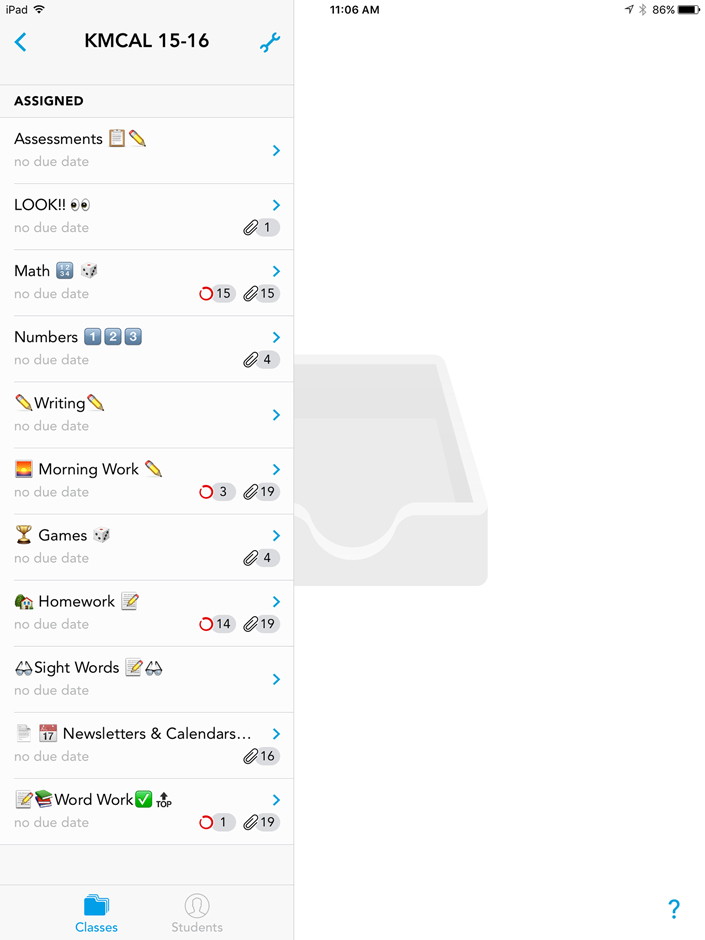
One of the ways Kirstin is reaching students is through Showbie’s annotation tools, such as video and voice recording. These features have helped encourage her shy students to be more outgoing.
“It’s nice to see my students come out of their shell. I connect with them at school about the videos they send me in Showbie, and they might just give me a shy smile, but those are little moments I wouldn’t have otherwise.”
Paper vs. Paperless: A Balancing Act
One of the reasons Kirstin loves putting her student work on iPads is that it allows them to continuously work on an assignment without misplacing their work.
“In the past, if my students were doing their center work and response sheets, they didn’t always finish, and there was a mess of papers everywhere. In Showbie, they can complete what they can and go back to it.”
“Showbie streamlines everything for us, which is so important when you’re teaching kindergarten because everything is everywhere!”
While Kirstin stores a lot of her classwork on their iPads, she still uses paper in her classroom to help support fine motor skills and writing. She emphasizes that teaching technological literacy is just as important as fundamental reading and writing skills. “I definitely give my kids paper, because they still need the fine motor skills that can’t be replaced,” Kirstin explains. She also maintains that though her students have classroom technology, they only use it for about an hour and a half a day, including homework.
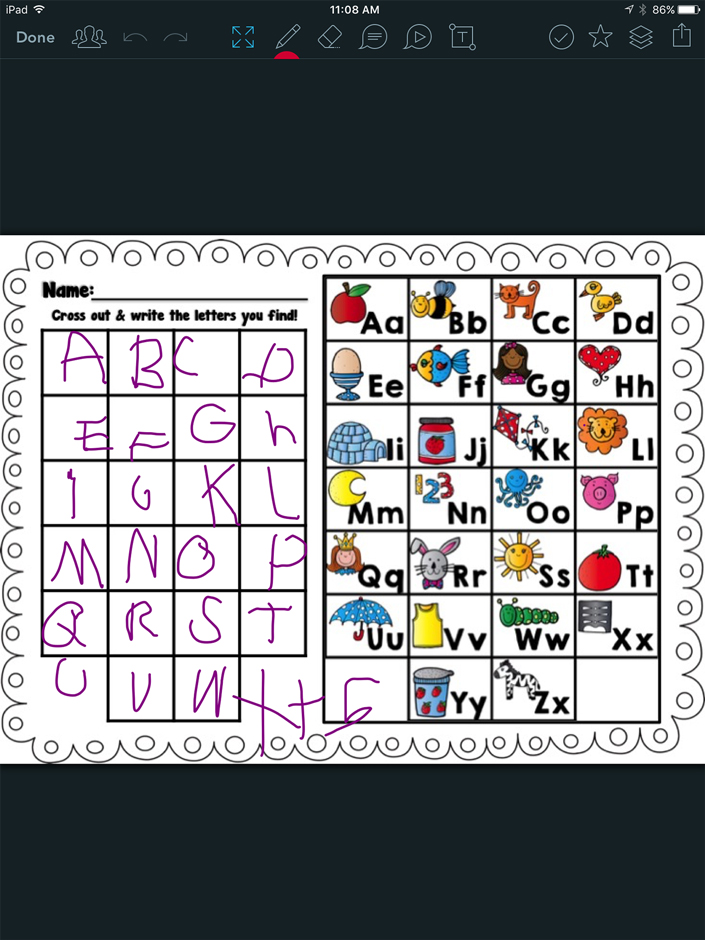
Ultimately, Kirstin emphasizes that technology literacy on iPads is an ongoing task. Whether or not her students are familiar with mobile devices before entering kindergarten, it’s important that they learn at an early age how to use them as powerful learning tools, better preparing them for the future.
“If you show kids that it’s for their education, and teach them how to use it as a tool rather than just hand it to them and say ‘Here, this is where everything will go’, I think using technology like iPads is a leap that is really important to take.”
Looking for resources to help you go 1:1 in kindergarten?
Get Kirstin’s helpful guide for going 1:1 in your primary classroom by downloading her handbook below.
You can also learn more about introducing mobile devices to kindergarten classrooms, including which apps she uses with her students, on Kirstin’s blog, Hip Hooray in K.
Kristi Meeuwse is also a kindergarten teacher in a 1:1 classroom, and her blog is full of useful advice, tips and tried and true methods for making devices work with primary students.


