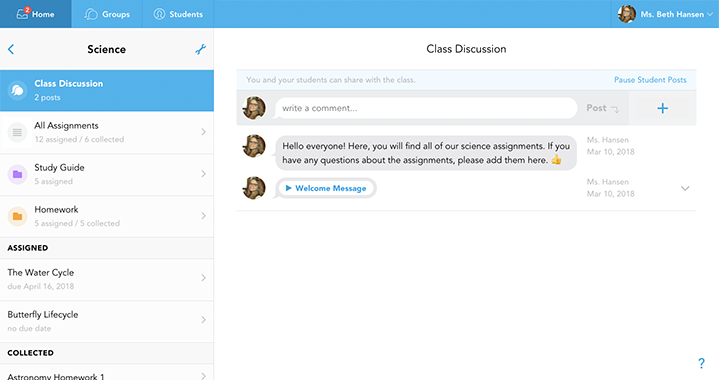
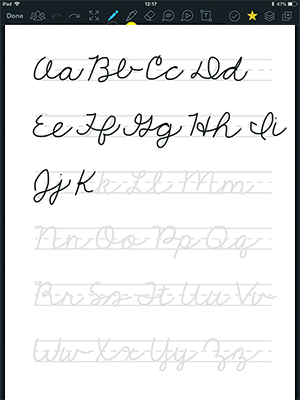


Showbie Web App
You and your students can access Showbie anywhere, including your laptop, chromebook, or even your Android phone.

iPad App
Get the most out of classroom iPads, whether you’re using a shared cart or have a full 1:1 deployment. Showbie has everything you need in a single, easy-to-use app.

iPhone + iPod Touch
With Showbie in your pocket, it’s easy to stay in touch with students and provide valuable feedback when it’s needed most.
Showbie in the Classroom
See how Showbie works and the benefits it could bring to your classroom.
▶ Watch the VideoAssignments Made Easy
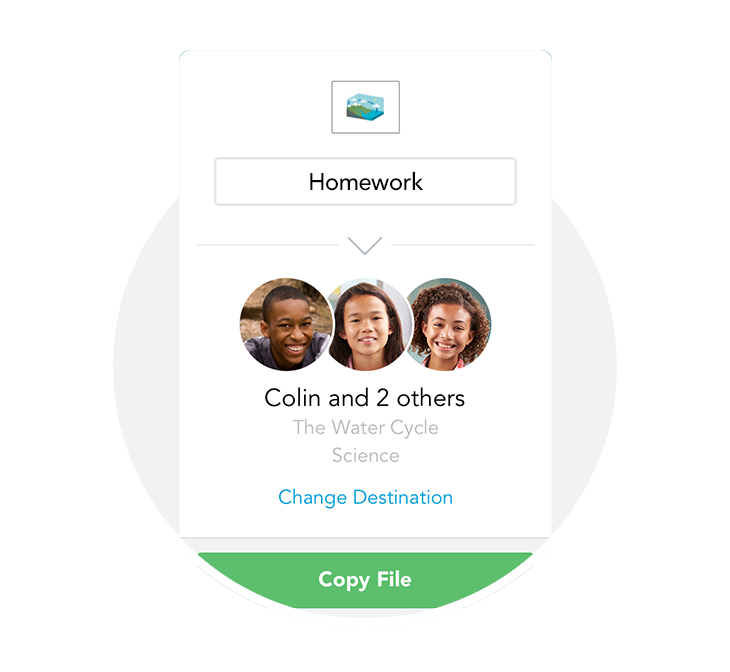
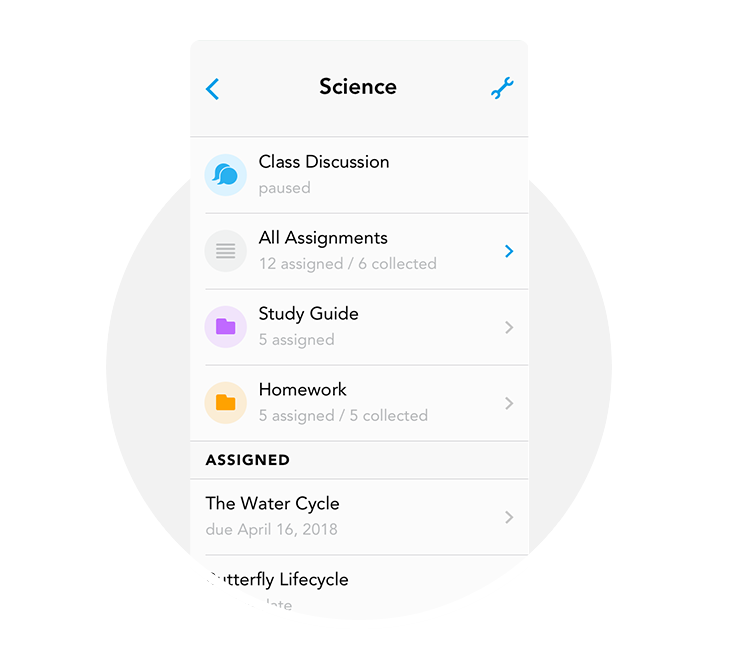

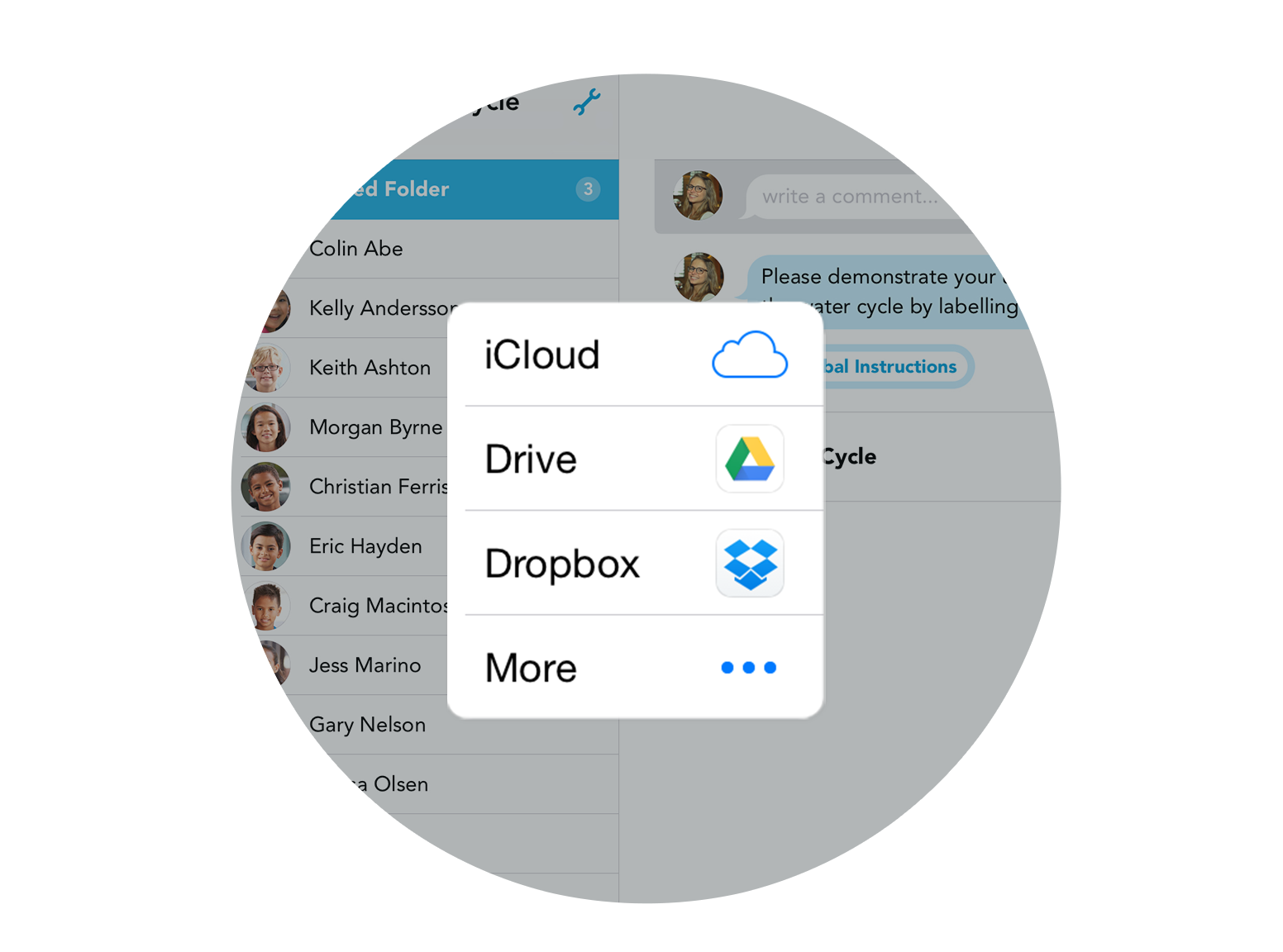
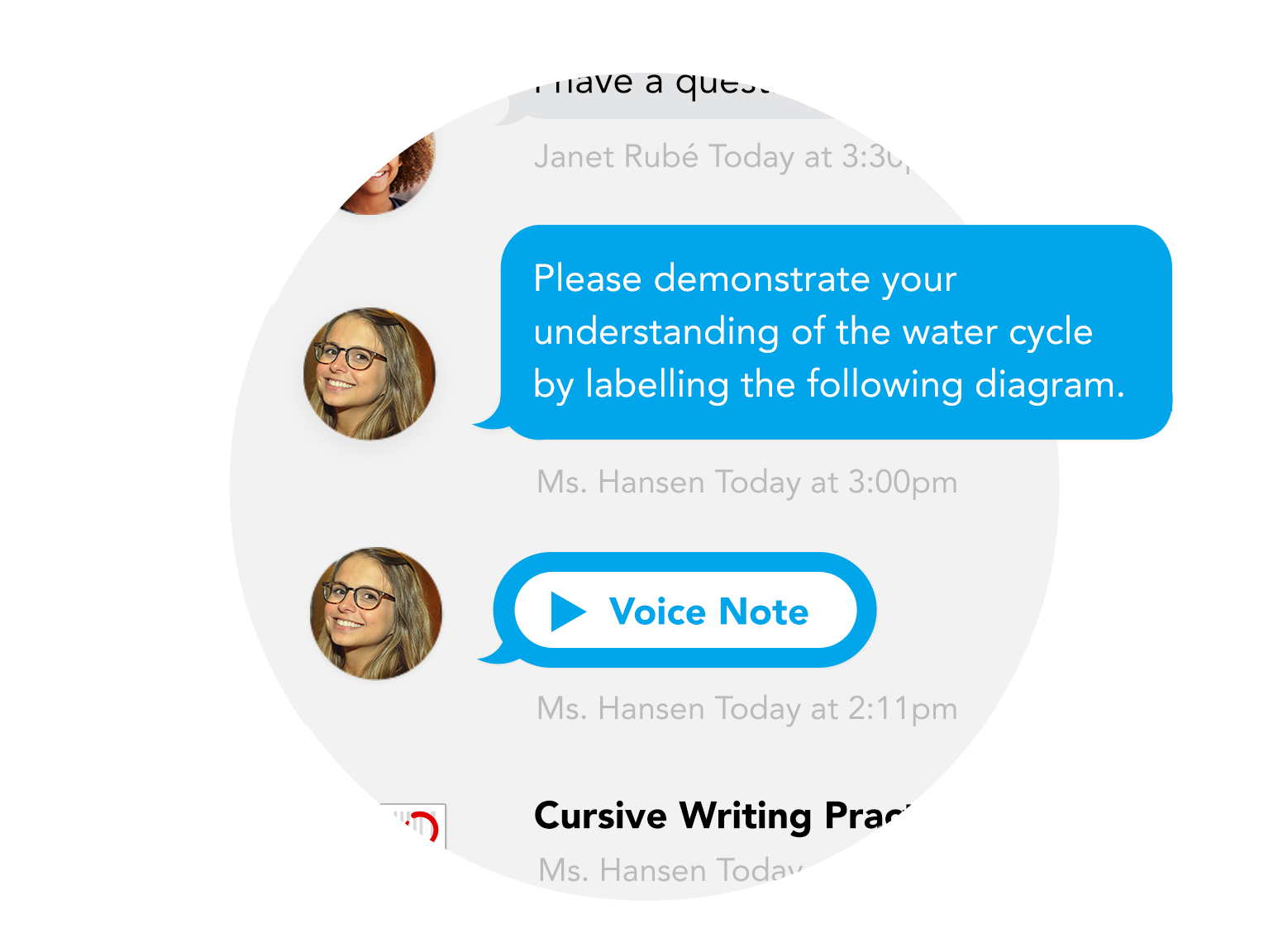
Share Anything
Instantly distribute documents, images, instructions and comments to your entire class, a group of students, or individual students.
Class Folders 
Create any number of folders within a class to keep your assignments and documents organized and easy to find.
Photos + Video
Grab an image or video from your camera roll, or capture a document on the fly with your device’s camera, then crop and adjust it in Showbie.
Documents from Anywhere
Add documents from your computer, favourite iPad app, Dropbox or Google Drive in a couple of taps.
Comments, Links + Voice Notes
Quickly add instructions, guidance, or links to assignments. You can even record a voice note with verbal instructions for your students.
![]()
The new folders system on @Showbie makes me so happy! Colour coordinated them with exercise books and even added relevant emojis ready for my new year 3s tomorrow.
![]() @AliceNutt1
@AliceNutt1
The Right Tools for the Job
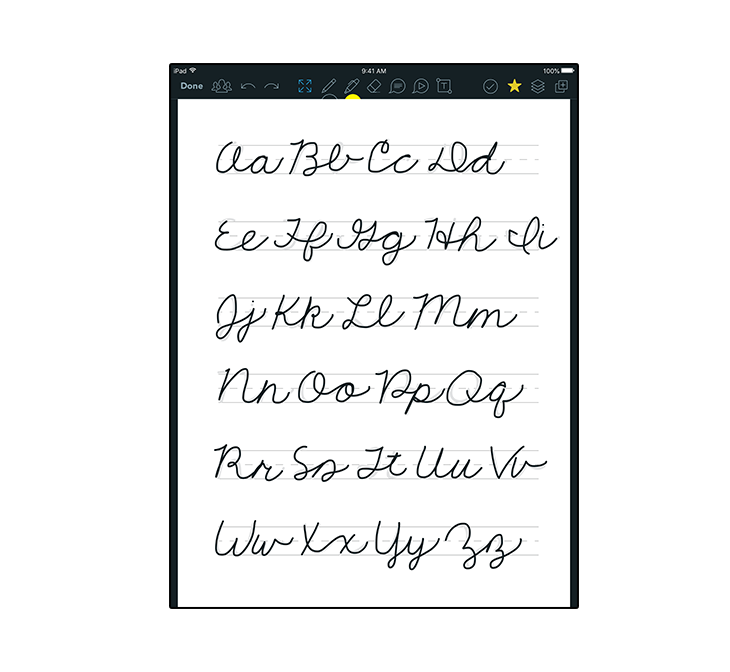
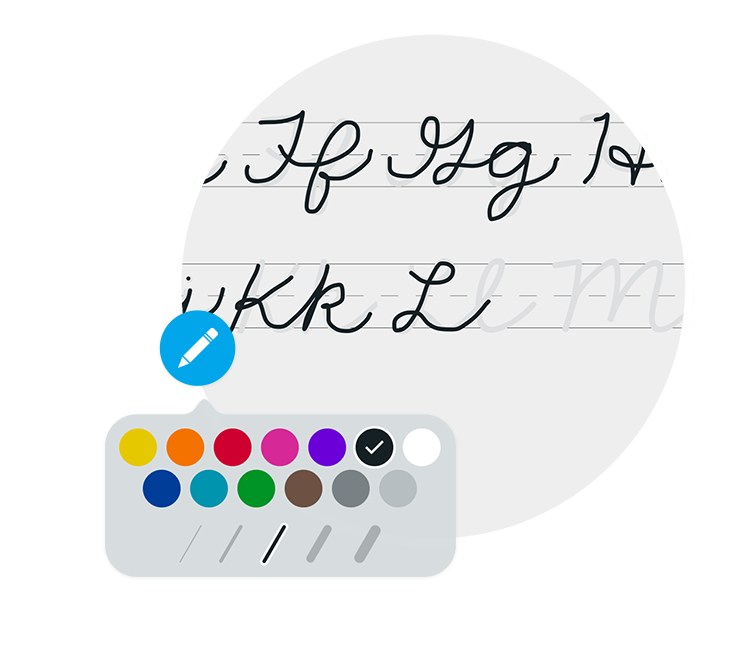
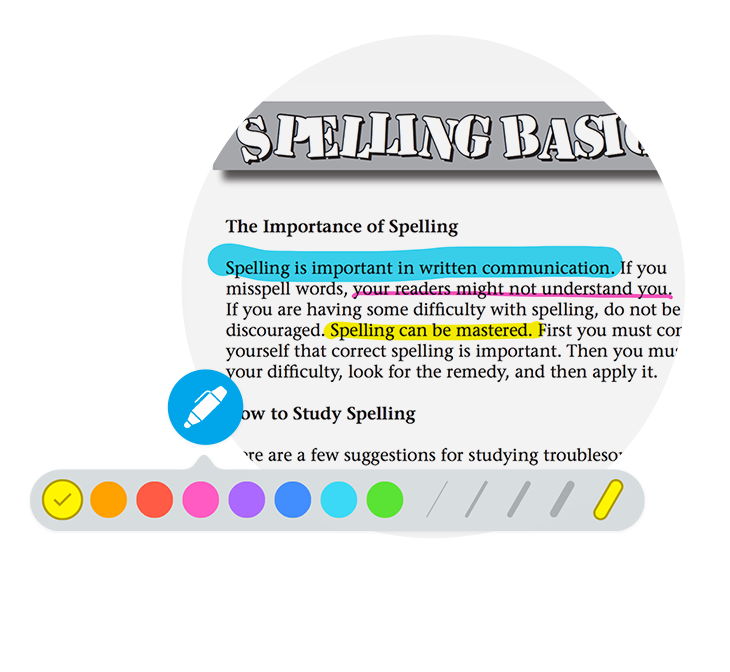

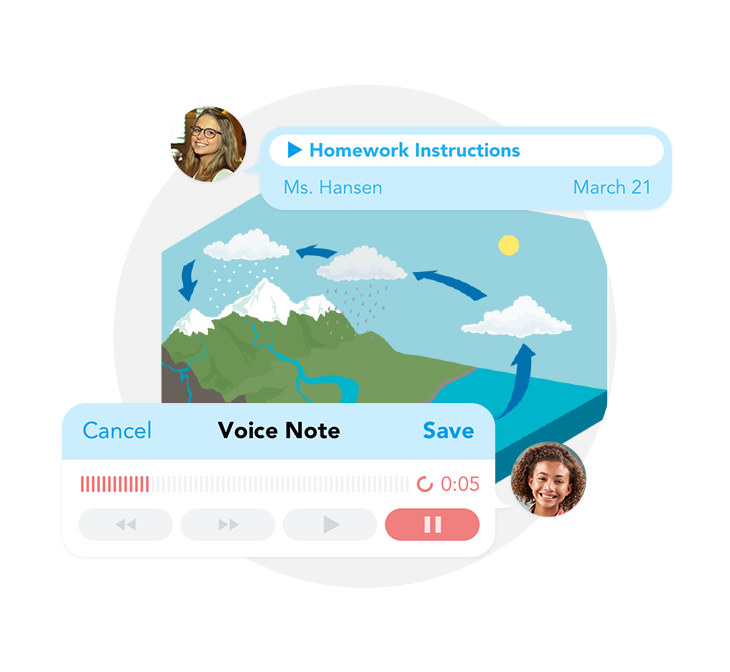
Smart Document Viewer
Showbie works like magic, displaying PDFs, images, ebooks, audio and video exactly the way you want.
Pen Tool
Use the pen to draw right on your documents. Showbie Pro classrooms can use a wide variety of colors and line thicknesses.
Highlighter Tool
Call attention to details with the highlighter tool, without worrying that the original work will be obscured by your scrawl.
Text Tool
You and your students can type text directly on the page, with control over font size, color, and alignment.
Pinned Voice Notes
Record audio and pin it right to the page. Capture your students reading, singing, or practicing a new language with a single tap!

Start Transforming Your Classroom Today
Stay on Top of Classwork
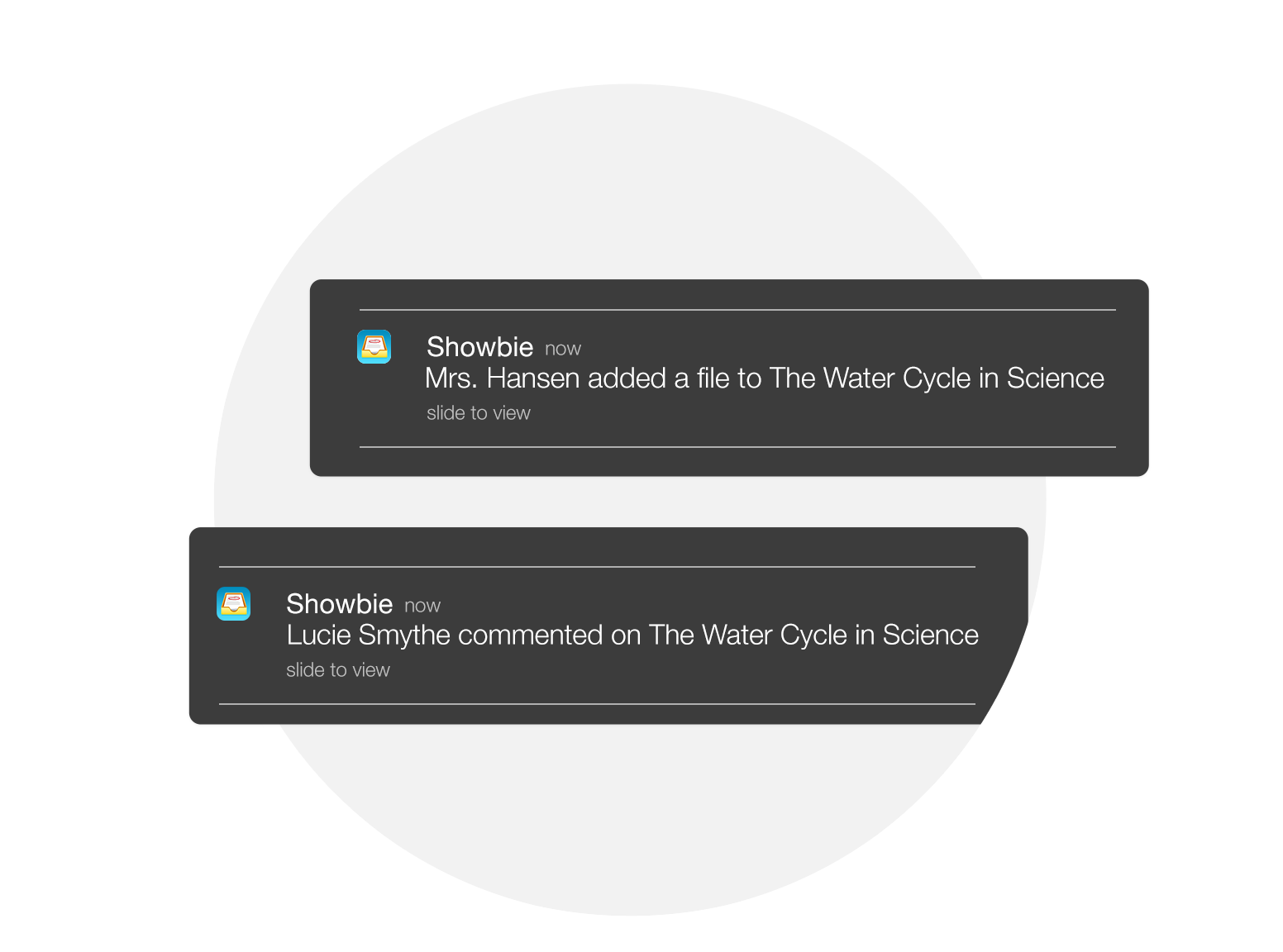
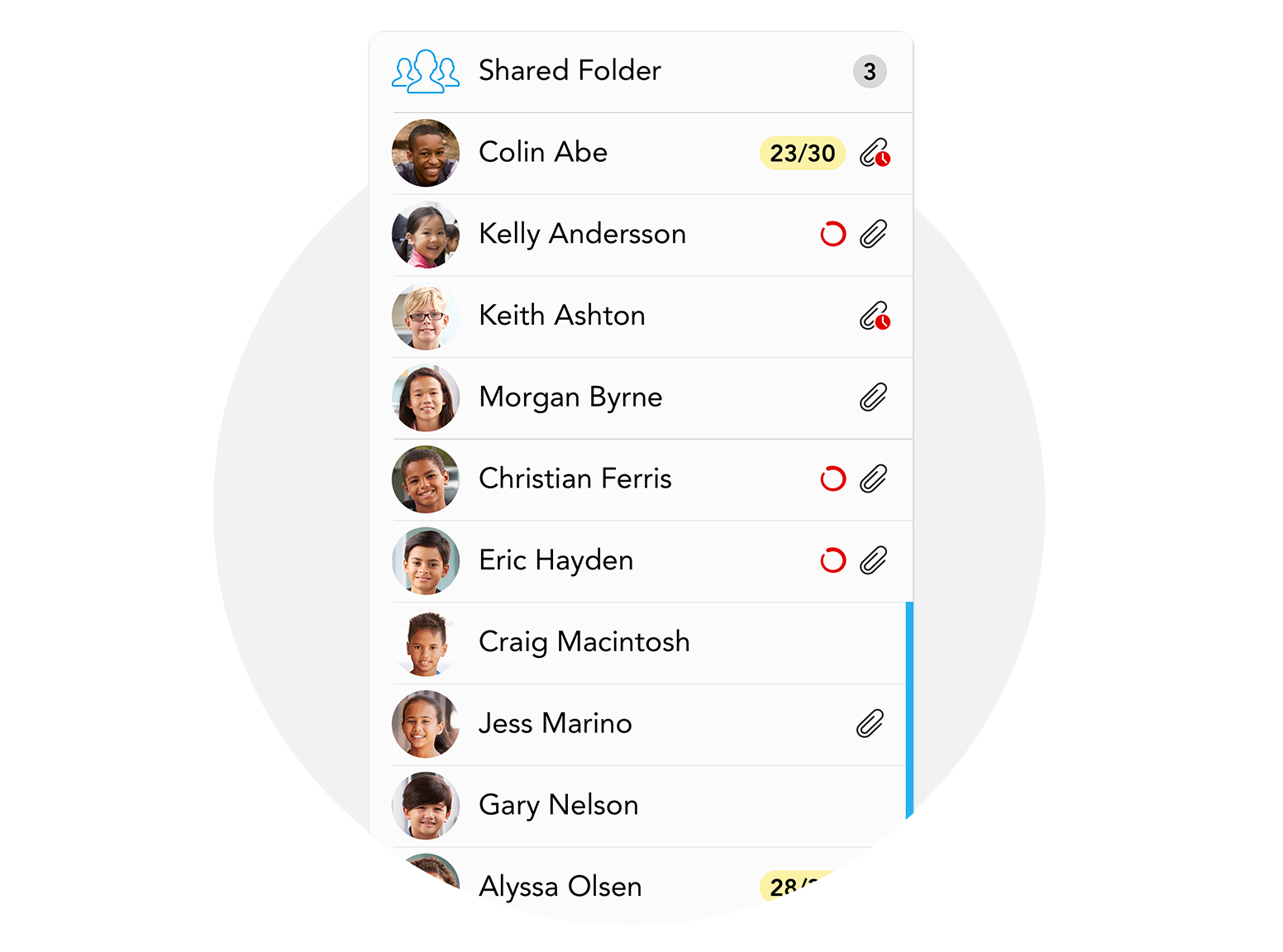
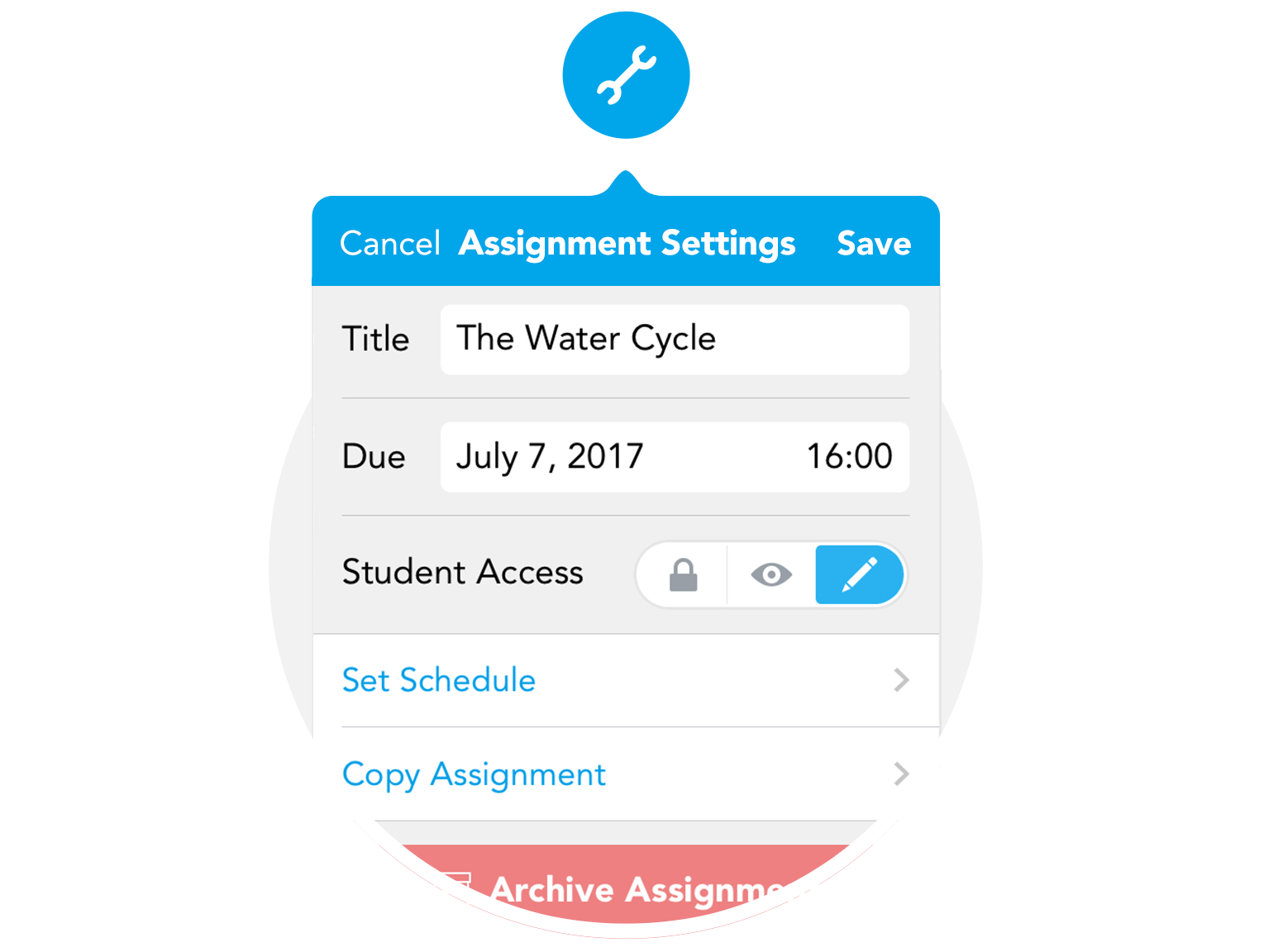
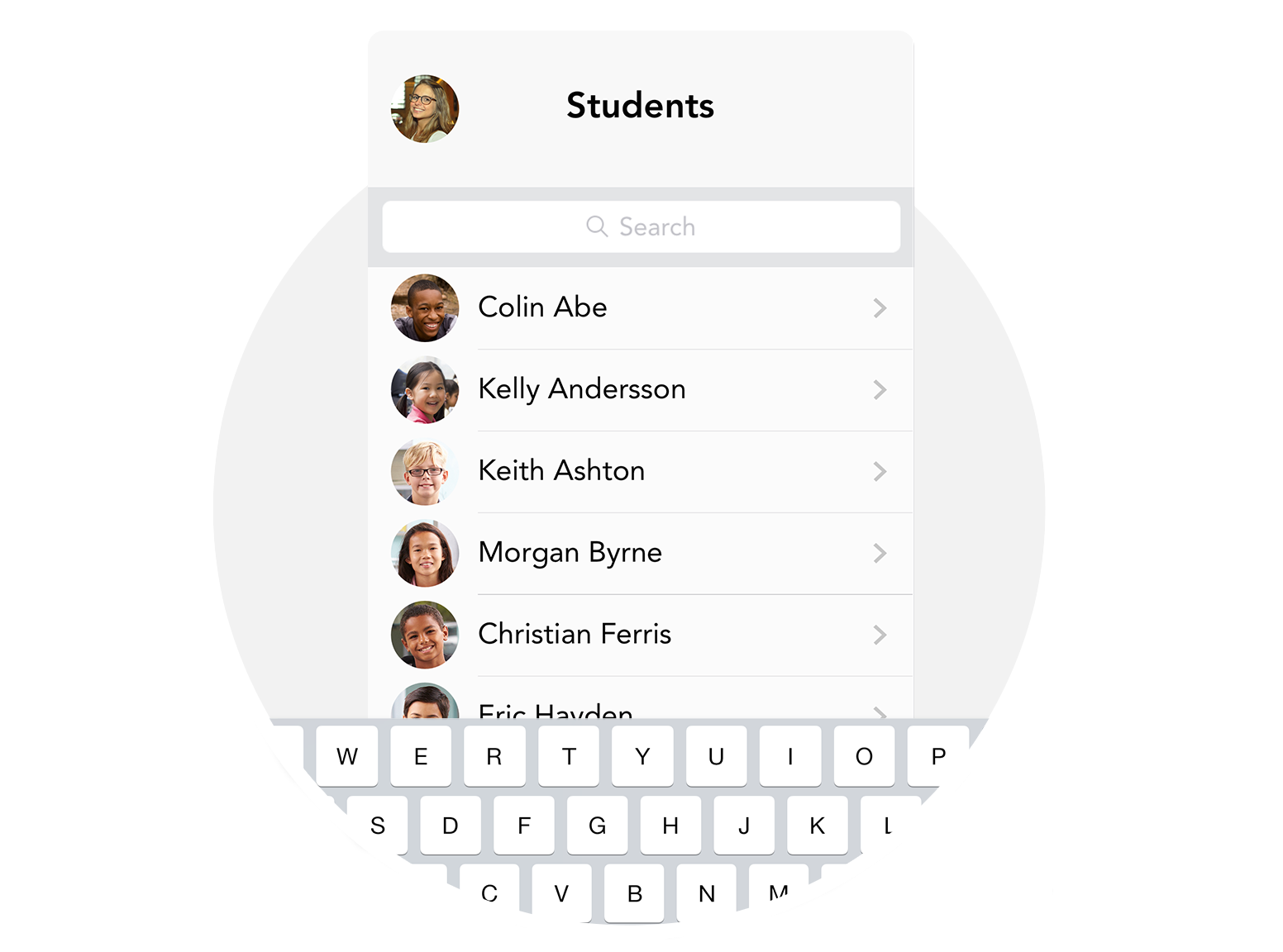
Timely Notifications
Students are notified when work is assigned and when deadlines are approaching, and Showbie will let you know when they ask questions or hand in their work.
Glanceable Progress
Take a look at your class list and know instantly who asked a question, who submitted an assignment, and whose work is past due.
Schedule Assignments
You can set dates when assignments are due, locked, or set to ‘view-only’ mode, giving you full control of who can see what, and when.
Student Search
Type in a student’s name to quickly bring up their progress across all of your classes.
![]()
I love the new share extension. It has completely revolutionized, simplified, and perfected my paperless grading workflow.
![]() @bramhubbell
@bramhubbell
Discussions, Announcements, and Collaborative Projects

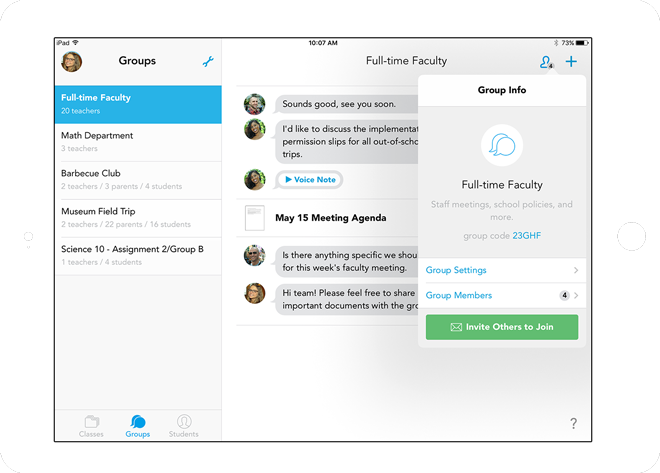
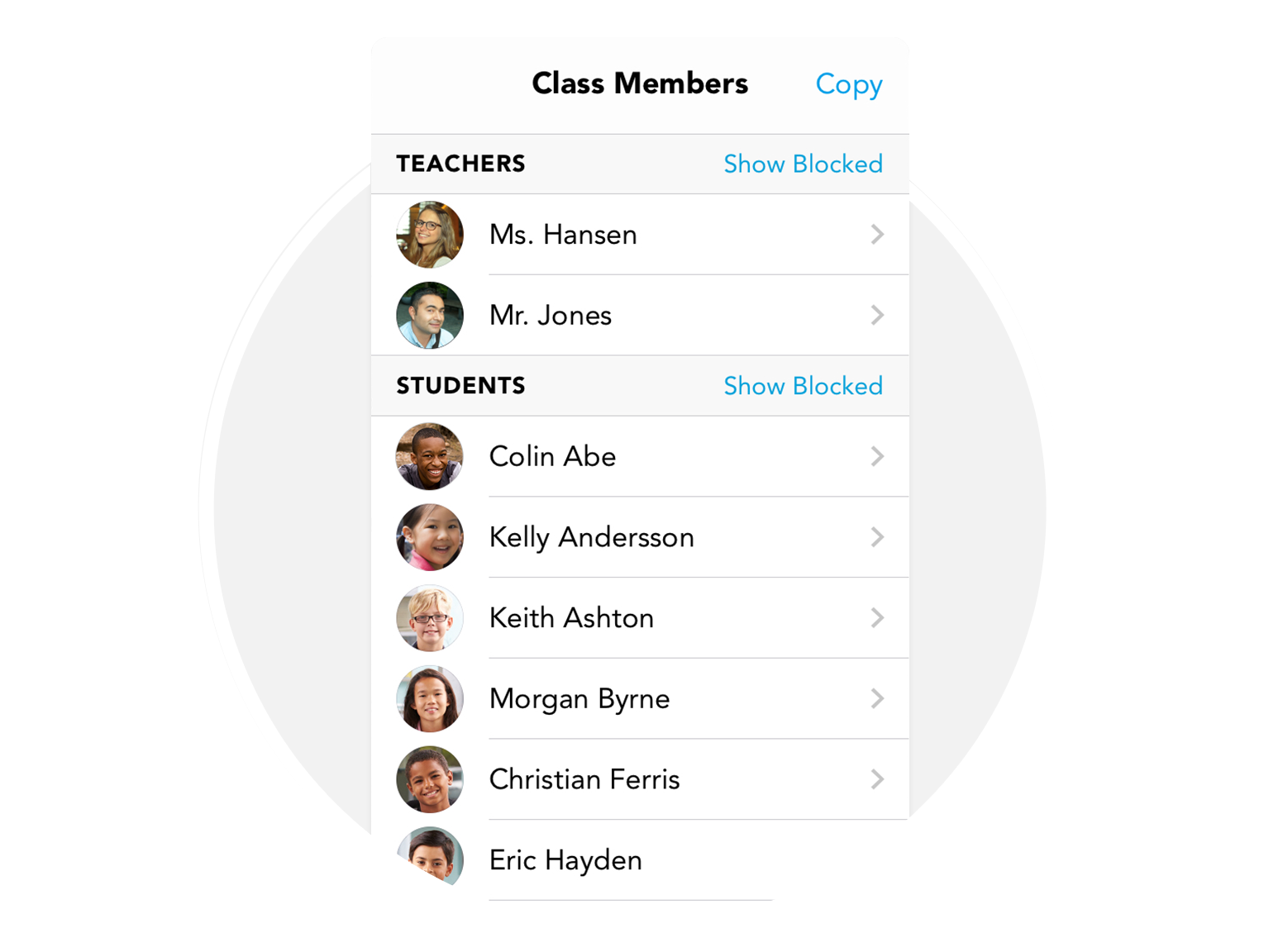
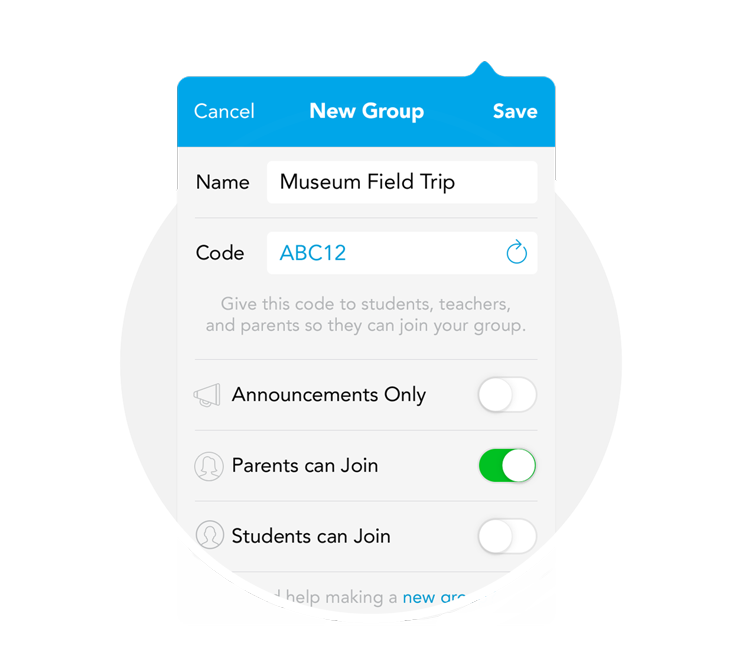
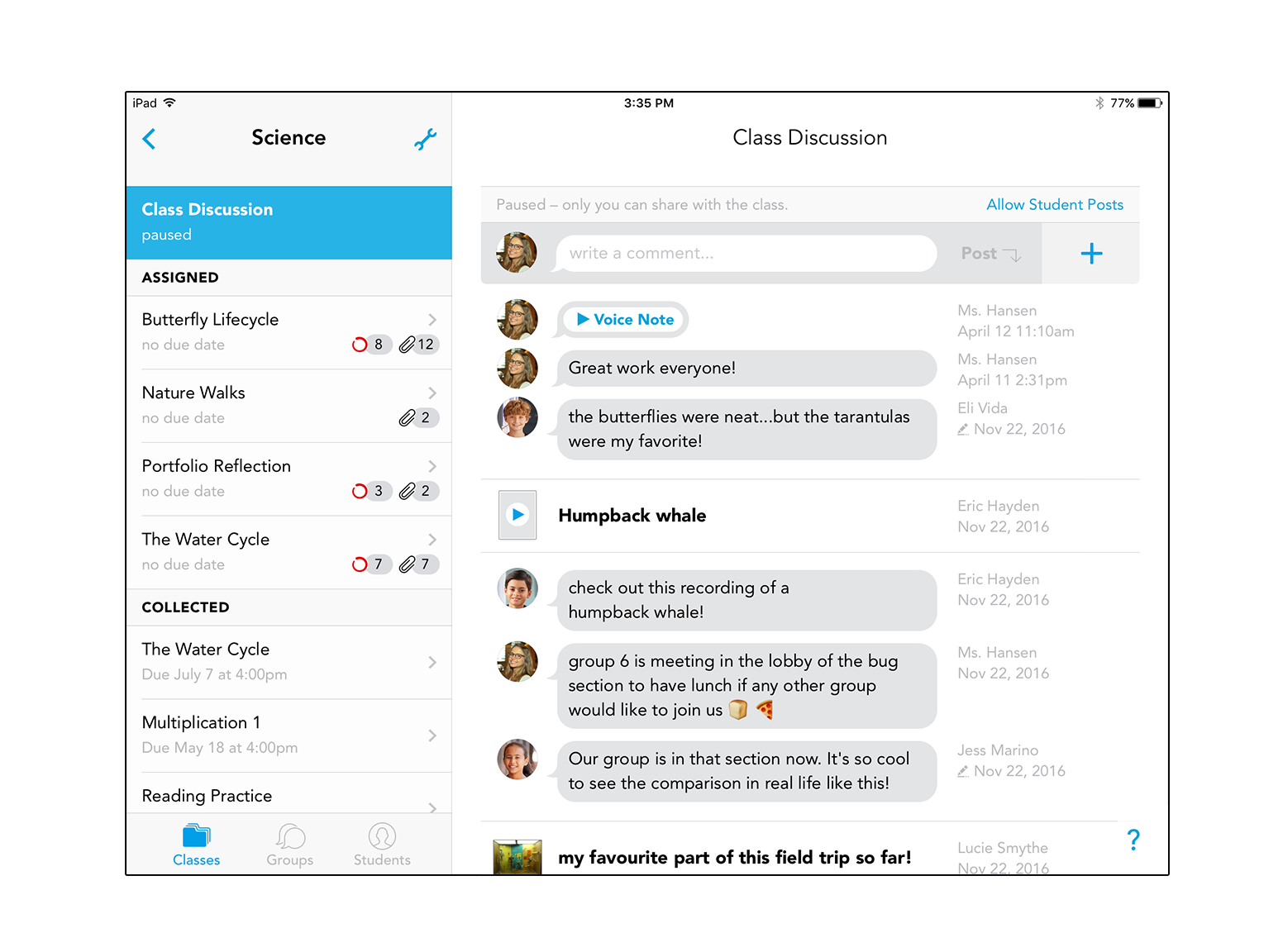
Start a Student Group 
Whether it’s a class project or sports team, Groups help you share important files, coordinate activities and keep everyone on the same page.
Staff Room 2.0 
Quickly share resources and discuss the latest school news with your fellow teachers or keep in touch with your global teaching network.
Add a co-teacher 
Invite a co-teacher to join your class, allowing you to view each other’s students, assignments, and feedback.
Keep Parents in the Loop 
Create an announcement group for all parents in your class, and send out the next permission form without hitting the copier.
Create a Classroom Community 
Class Discussion allows your entire classroom to communicate and share files as part of a realtime conversation.
![]()
Love the new features! It's going to be so much easier to collaborate on upcoming projects with @Showbie groups!
![]() @LanttoSari
@LanttoSari
Save Time Grading
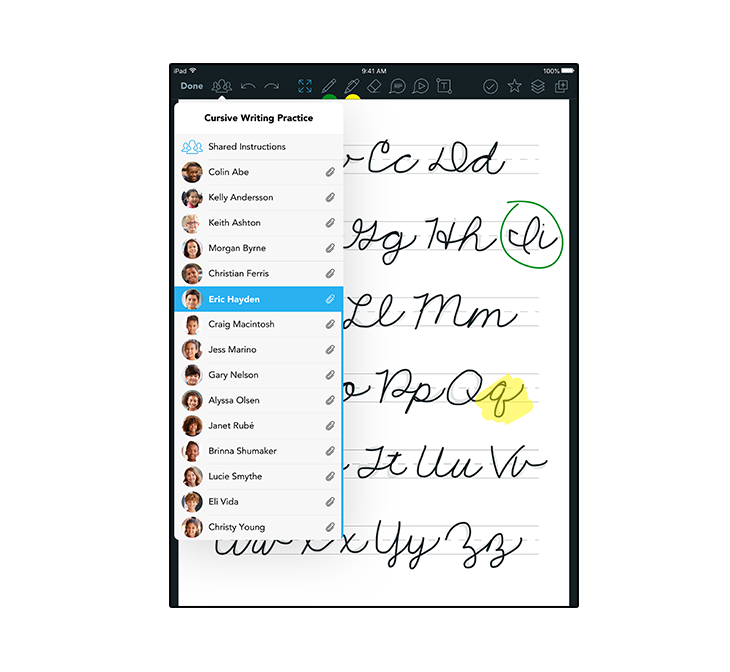
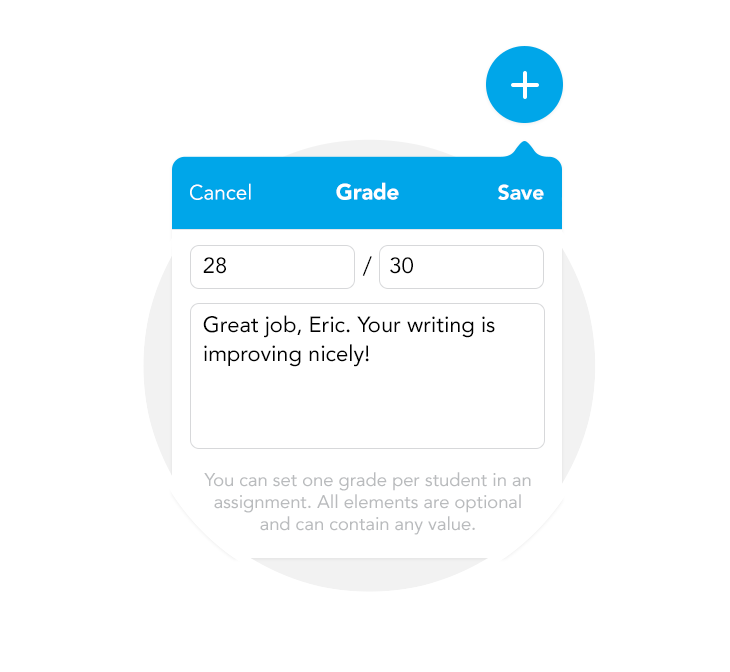
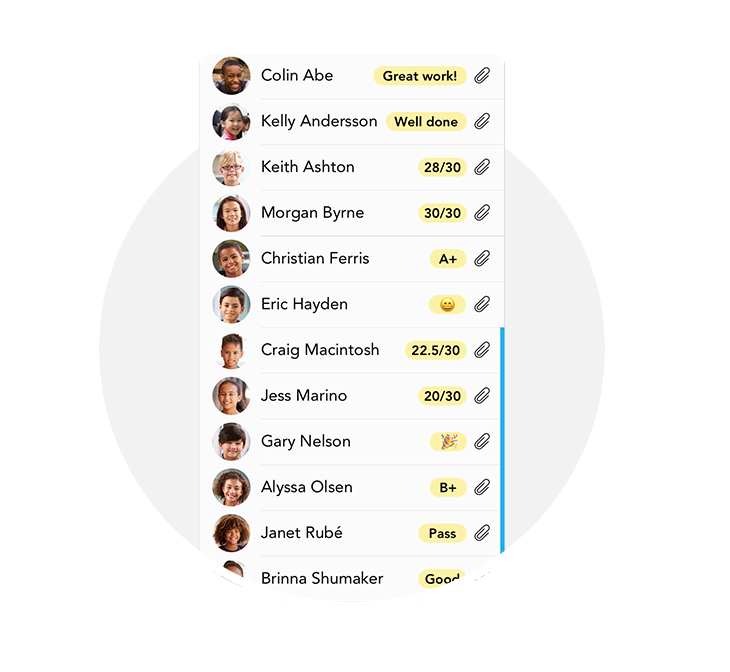
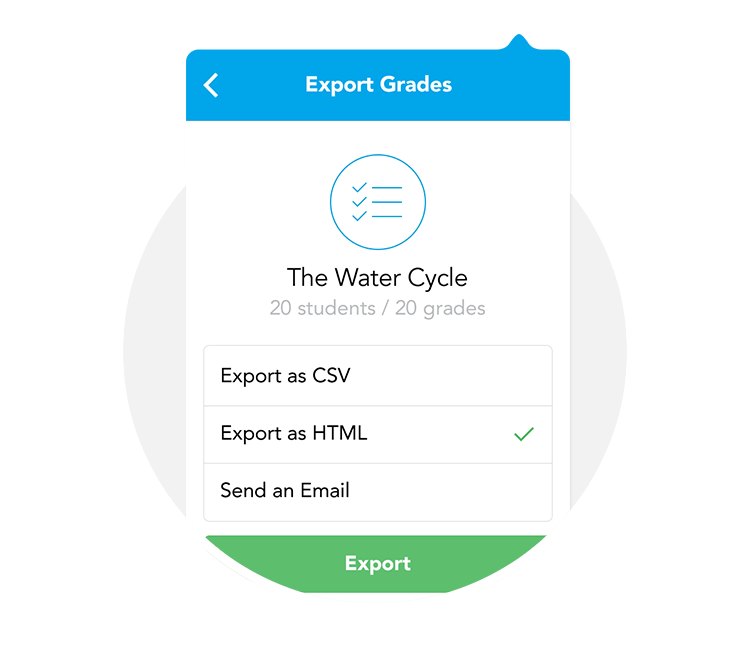
Quick Marking
Efficiently mark and grade your students’ work using the class listing within the Shared Folder.
Fast + Flexible Grades 
Easily grade student work while viewing it, and add grades as a value, number or text. You also have room to add text comments.
Grades at a Glance 
Quickly view student grades by assignment, class, or on an individual basis.
Export grades 
Effortlessly export grades in a CSV file, as HTML, or in a clean, easy-to-read email template that includes an attached CSV file.
![]()
I bought @Showbie pro… It is worth every penny… By far my favorite app… My students hands down love Showbie.
![]() @RoxyGirlTeacher
@RoxyGirlTeacher
Student Portfolios
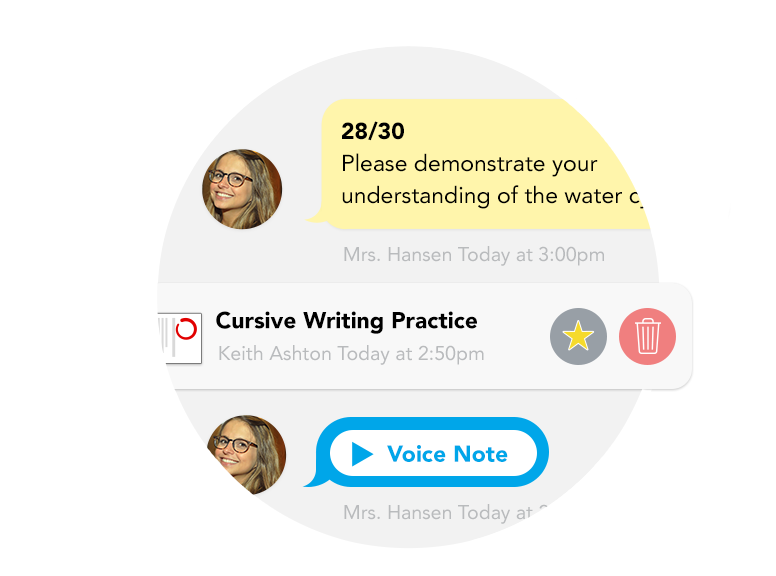
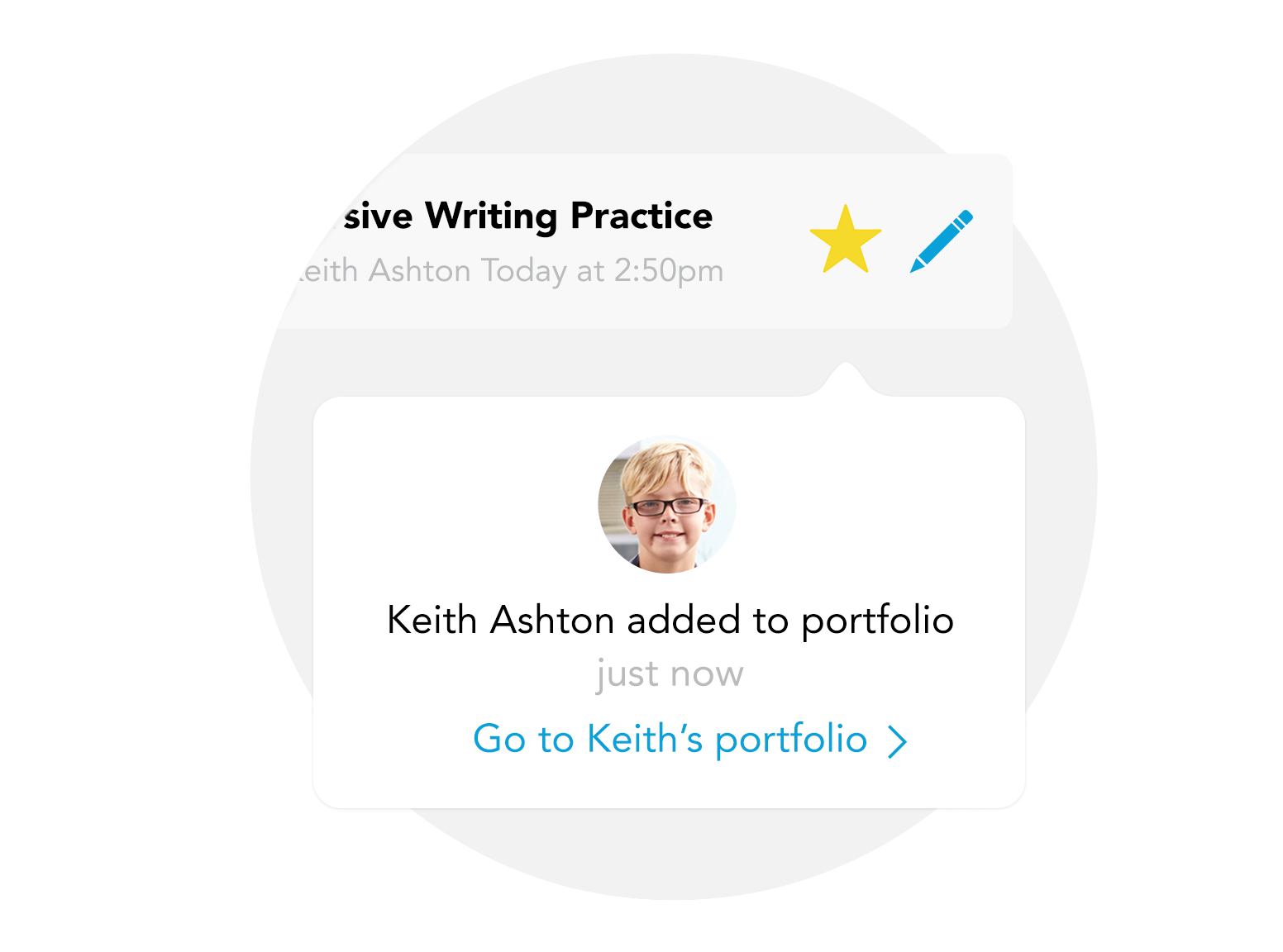
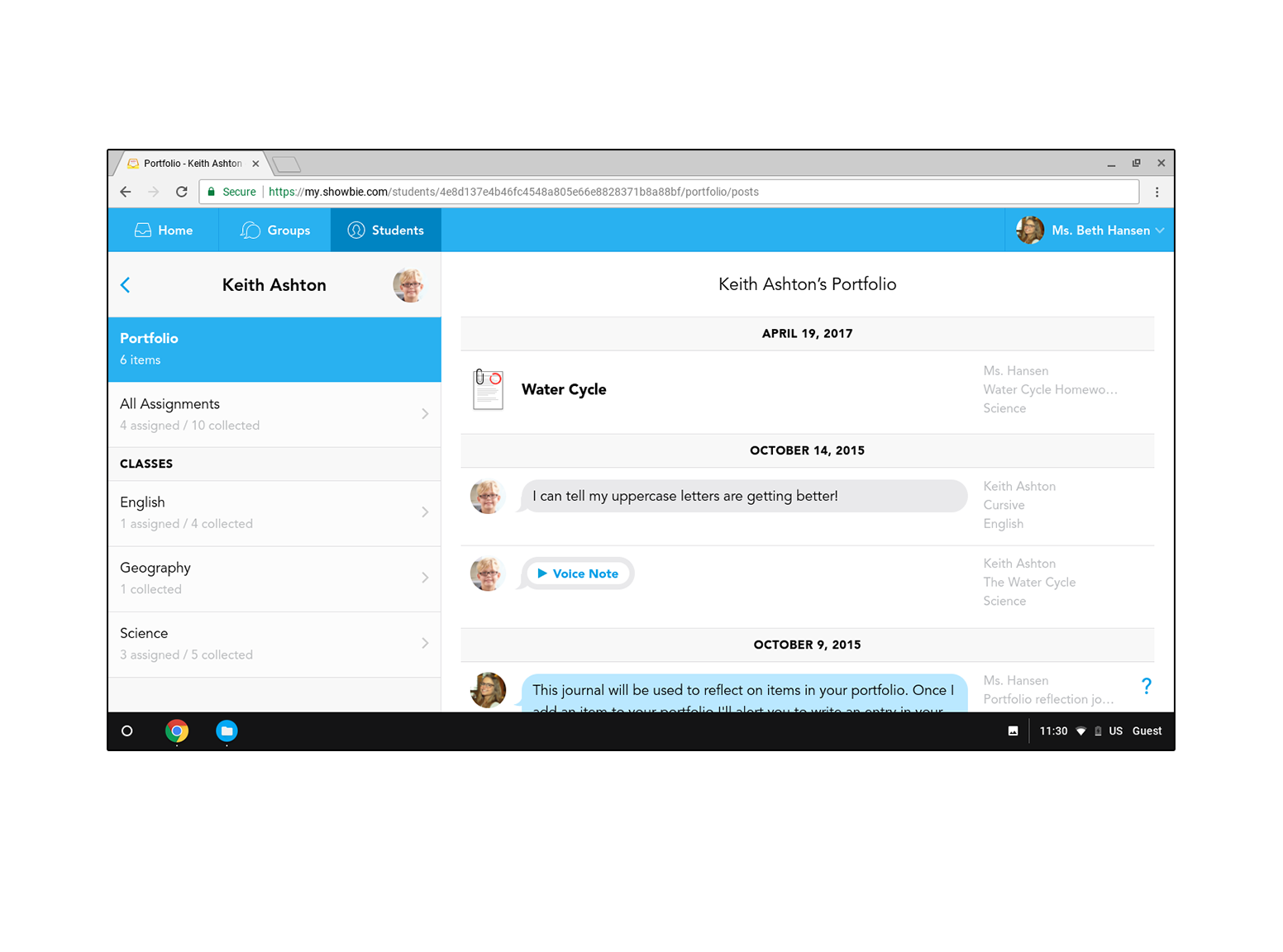
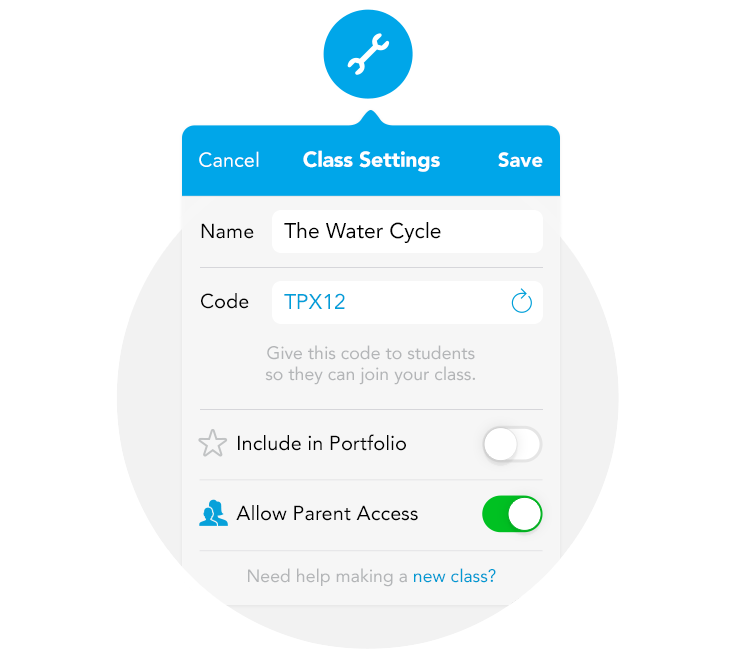
Adding to Portfolio 
Teachers can quickly and easily add work of any media type into a students portfolio with a single swipe.
Student-Led Portfolios 
Students can showcase their pride by adding work when their teacher enables it, allowing them to curate their learning journey.
View Student Work 
Portfolio items are listed chronologically from all classes shared by the teacher and student. Students can even track portfolio items year-to-year!
Share with Parents 
Invite parents to Showbie to view their child’s ongoing portfolio of work, or give them complete access to assignment notifications and feedback in Showbie Pro.
![]()
I had the pleasure to train fellow teachers on #showbie on Tuesday and today. They fell in love just after signing in.
![]() @aeemtech
@aeemtech
It’s Easy to Get Started

Sign Up in Minutes
Set aside an hour to get started, then treat yourself to a 55-minute coffee break.

Invite Your Students
Students can sign up using their Google account, or without using an email address at all. Write your class code on the board, and you’re off!

Keep the Classwork, Not the Clutter
Save an archive of amazing student work and bring it up at any time in just a few taps. It’s there when you need it, and hidden when you don’t.

Reduce, Reuse and Relax
There’s no need to create assignments over and over again — you can easily copy them from class to class or duplicate the whole class!

Get Started Today




























