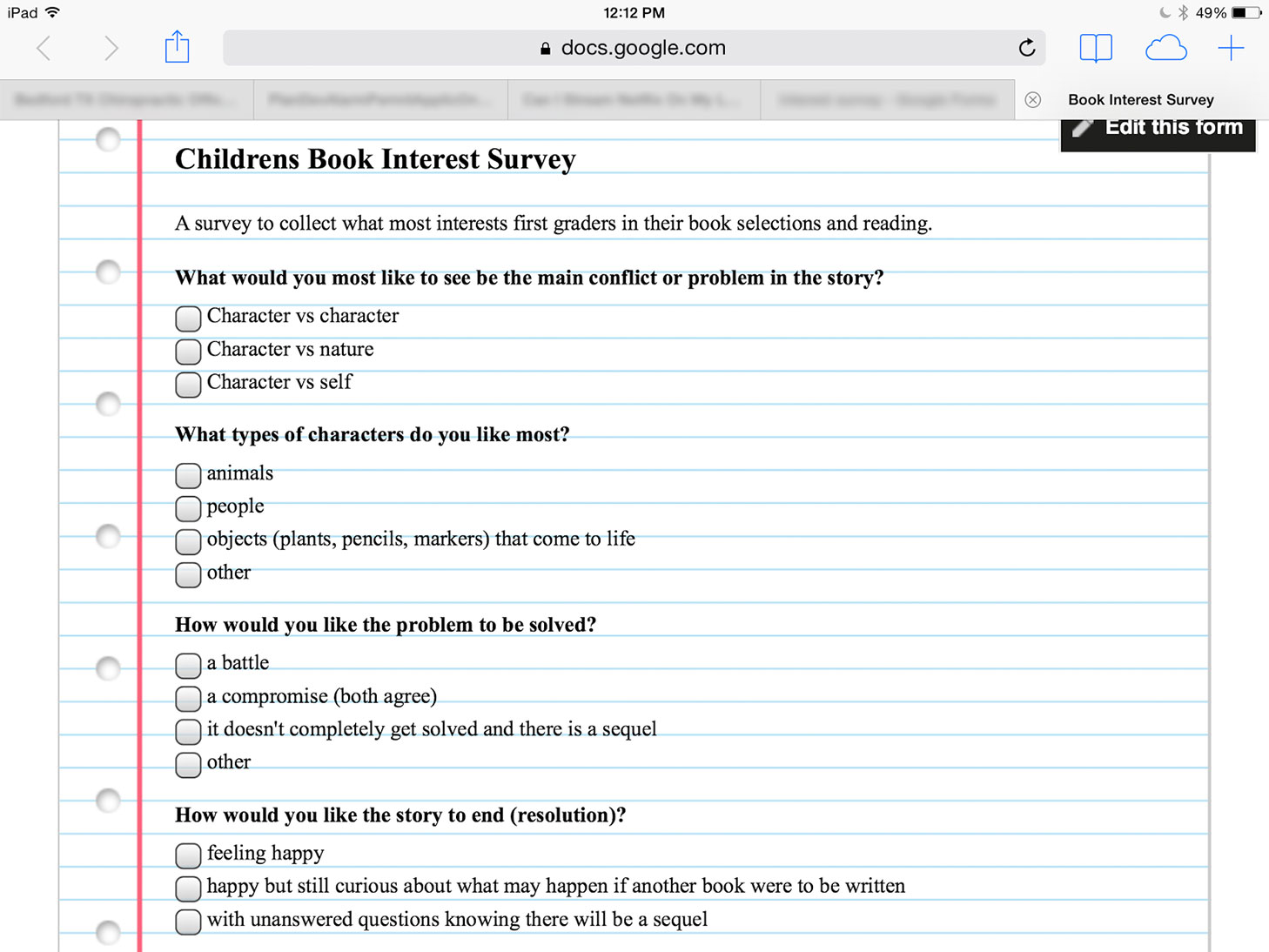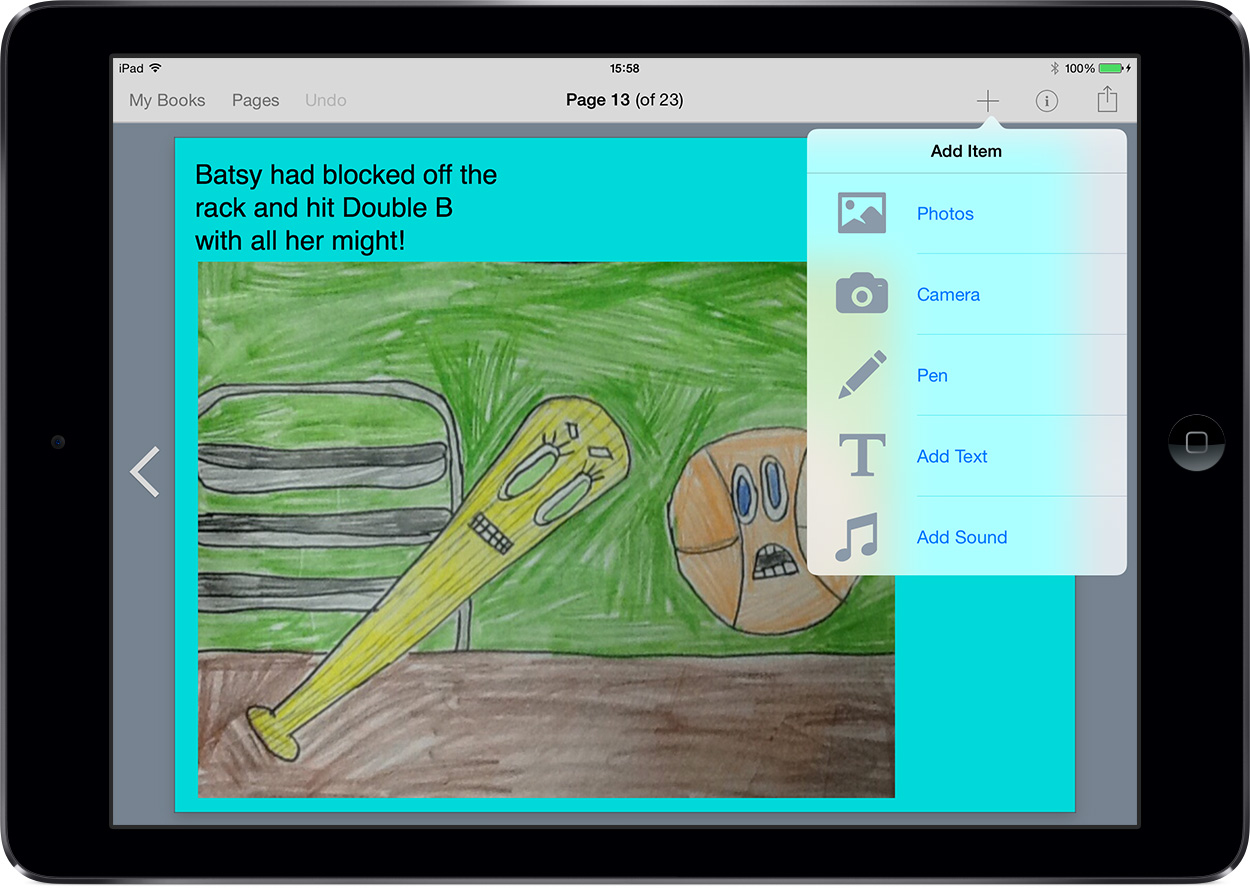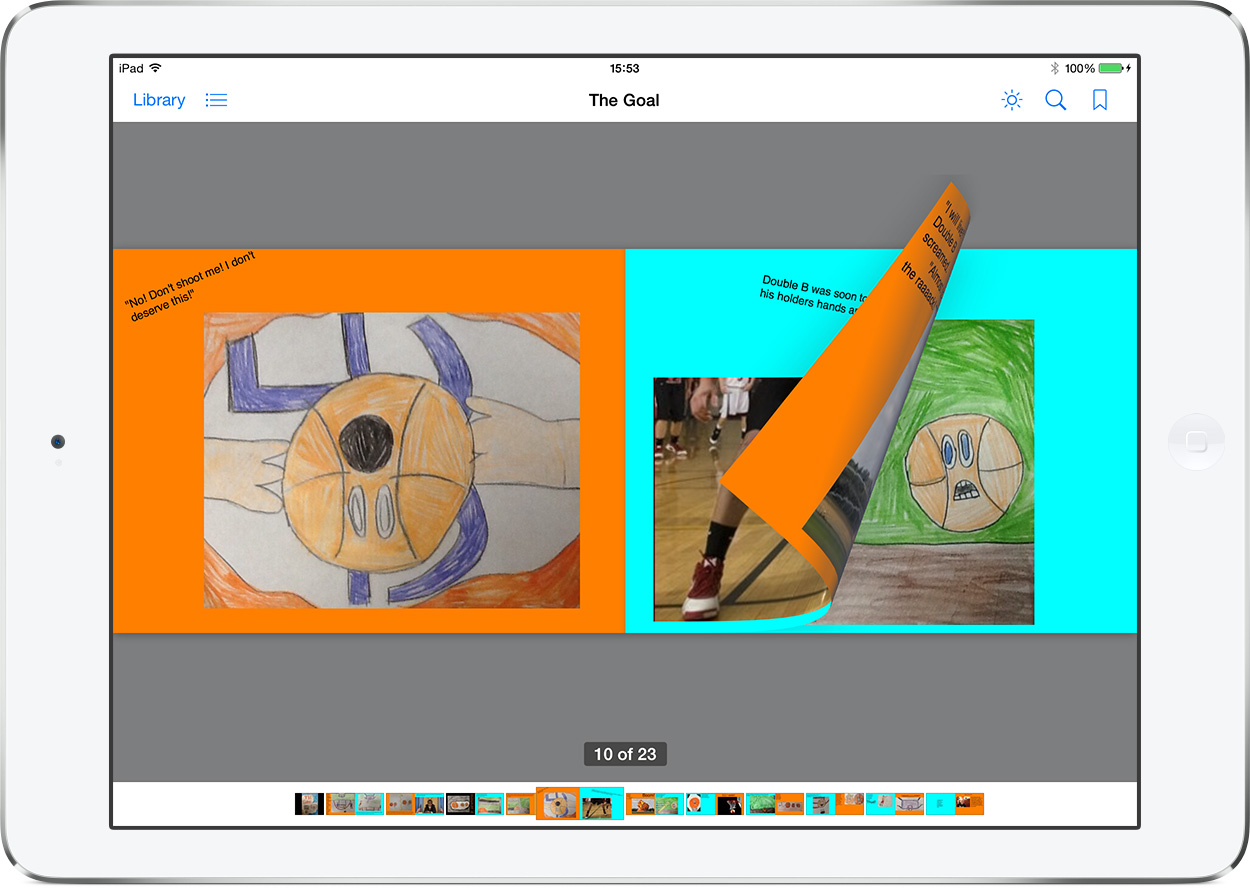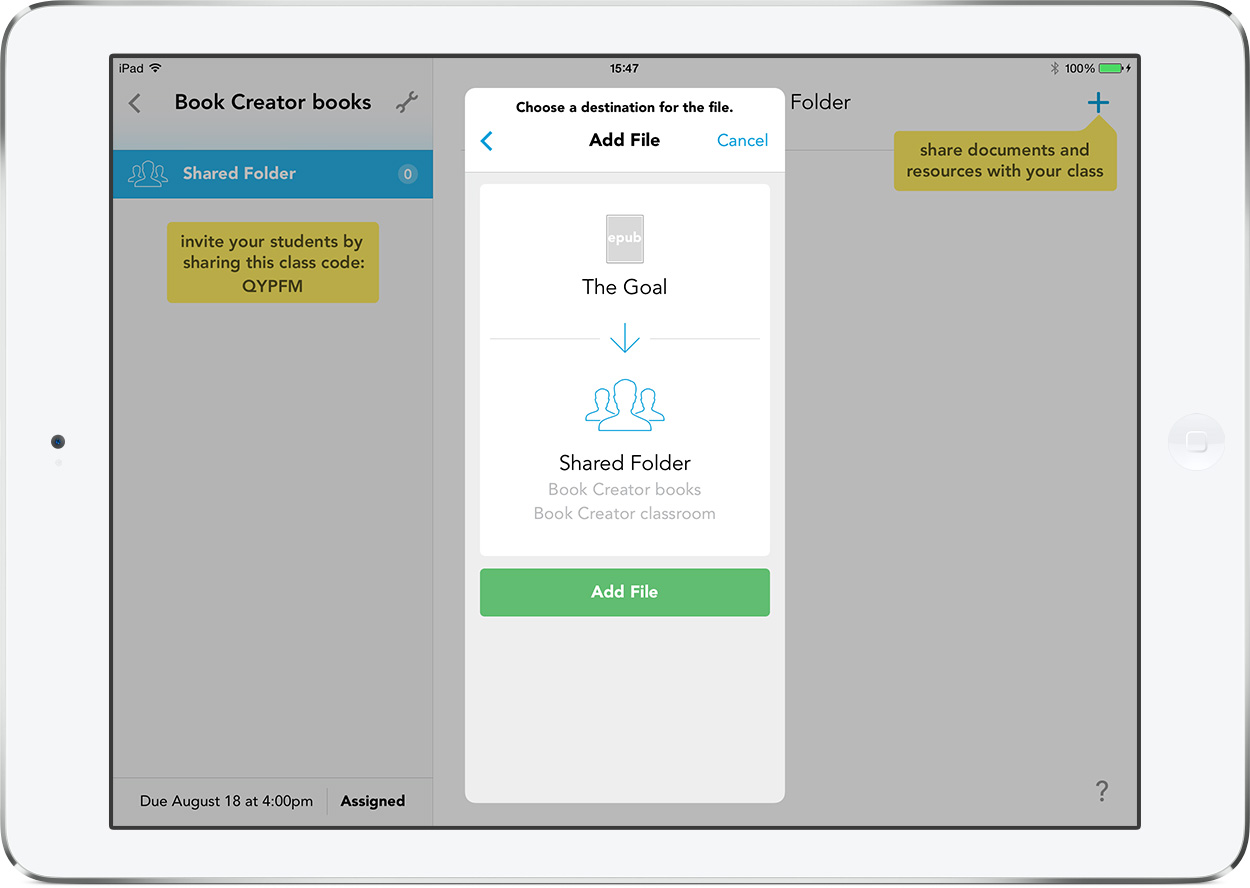How 4th grade Language Arts and Social Studies teacher Hayley Sample combined old-school storytelling techniques with new technology to get her students writing masterpieces!
My sister introduced me to Book Creator when her 5th grade students were using the app to make similar books to what my students had created. Her students are 1:1 with their iPads, so with our campus only having three iPad carts we had to get a little more creative with management!
My students had been writing narrative and expository pieces all year. This time was going to be different and we all were excited to integrate technology into the mix.
I believe that Book Creator awakened creativity and critical thinking within my students. Through Showbie, I was able to leave feedback in the form of a quick voice note. The whole experience was powerful and moving to witness!
Plotting the story elements
After studying the ins and outs of children’s literature and all it has to offer, together we created a Google form survey asking interest questions for each story element, i.e. characters, plot, problem, solution, sequel etc.
My students would be writing a story specifically for their 1st grade buddies, so they sat together and worked out what elements they would like in the story. This perked not only the first graders interest but my students’ interests as well.
Next was creating the plot pitch. Students planned out their story making sure to include all the components of the assignment as well as keeping in mind what the survey results showed.
Great conversations resulted and many began to see the full scope of what needed to be taken into consideration as the author of a book.
My students faced this challenging task head on. Students who might typically be unmotivated where thriving. It was amazing to see their creative ideas come alive through the planning and then continue to develop and change throughout the process.
Once it was “publish ready” I approved the pitch and the budding authors began publishing in Book Creator.
Learning Book Creator together
Prior to starting this project I made a PowerPoint with specific directions to get to know the Book Creator app. We used this time to review and also learn the app so when the kids began to type their books they would feel comfortable and allow everyone time to become successful.
I found this was the best instructional move I have ever done before a technology project. My kids knew the app forwards and backwards and were discovering different features of the app on their own that and then sharing with one another. It was quite powerful.
Endless choices for illustrating the books
I gave my students multiple choices for the way they could illustrate their book in Book Creator. They could draw their pictures on paper and take pictures of them to import, bring in pictures from the internet, bring in objects from home to set up a scene and take pictures of it, or use the app’s pen tool etc. The things they came up with blew my mind.
Once their book was done they had to partner-revise and edit. This process is a natural part of the writer’s workshop all year long, and it resulted in many great conversations and significant improvements to the students’ finished books.
Using Showbie to manage the workflow
When the students were ready to publish they uploaded it to Showbie.
Showbie is an excellent management app that is like Dropbox. It is free and you can create folders for each assignment. Within Showbie it can be graded and left with verbal or written feedback.
From Showbie, using my iPad, I opened each book in iBooks to view it as an actual page-turning book (this blew the kids minds!).
You can also email from Showbie. To continue the interaction and sharing of books, I emailed each book to our first grade friends’ teacher. Then she had each one of the books on her iPad for the first graders to read.
The first grade kids loved the books that were specially made for THEM. Several of my kids dedicated their books to their first grader and this was very special.
Learning from the students
I would have to say I learned a great deal from my students on this project. I love when this happens.
I learned that when given the time to explore and figure things out, my students can be brilliant problem solvers and creators.
I also saw students who are not typically motivated become immersed in this project with the wide variety of choice it allowed. Students who are often times reluctant to take risks and try new things dove right in and loved the amount of positive feedback they received from their peers, teachers and administrators.
Future plans
I plan to use Book Creator with my class every 6 weeks for publishing of a writing piece. We will also use Book Creator in other ways, giving students the choice to use it for a variety of projects.
I’m also going to create a teacher book for our RTI (Response to Intervention) process. I will document student work and assessments then export them as a PDF to be added to our districts documentation system.
I shared the impact of this app and all its possibilities at our districts Techno Palooza that takes place each summer. I talked about the endless ways this app can be used for varying ages and classes. Teachers were very impressed and I believe we will be seeing a lot of Book Creator being used in classroom across the district this year!
Editor’s note: a version of this case study first appeared on this blog: Making IT Click