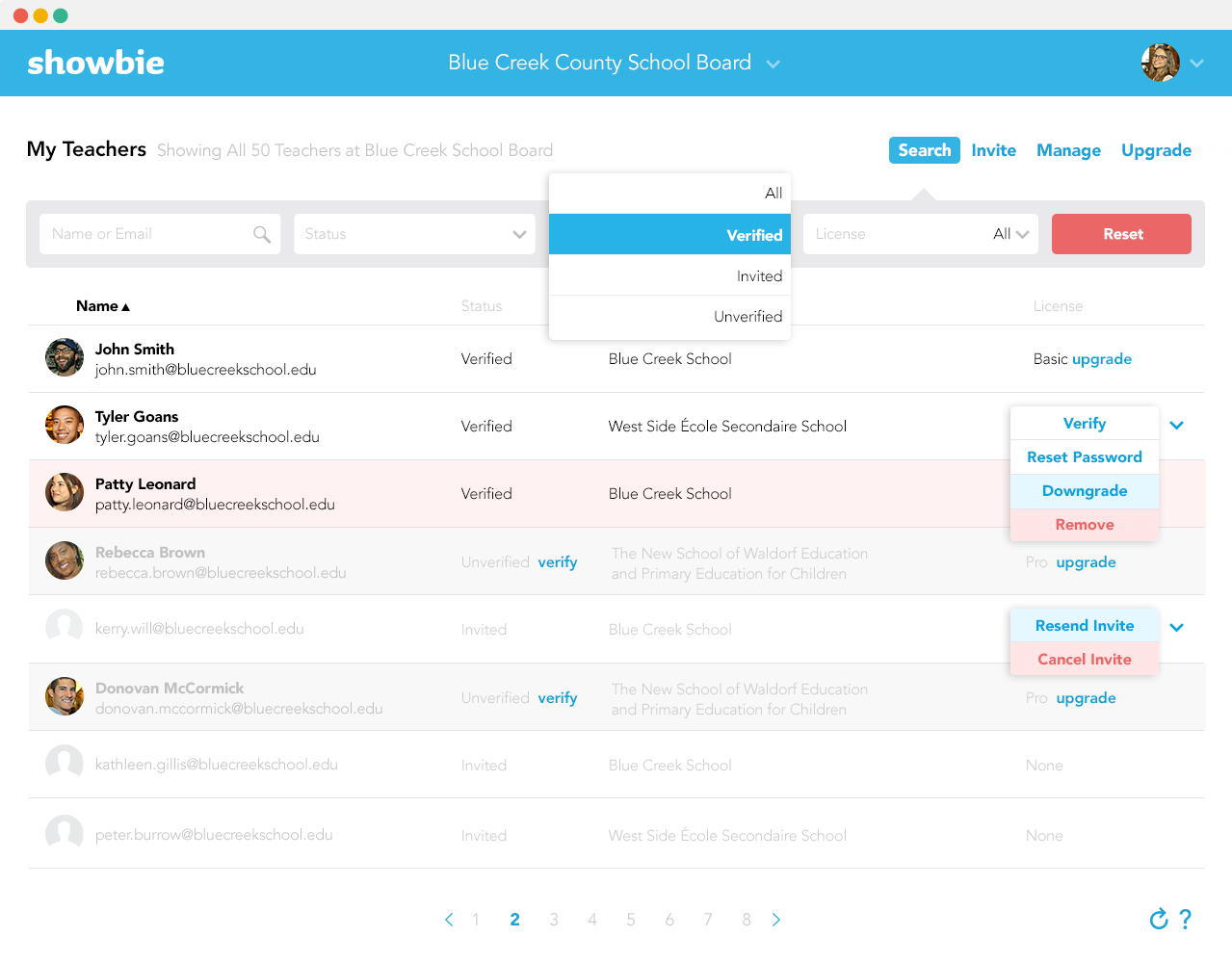A Hub for Communication & Sharing in Your School



Designed for Teachers & Students First



Simple, Effective Tools for Rich Assignments & Feedback



Optimized for iPad & Chromebook Classrooms



Effortless Deployment and Management
A Hub for Communication & Sharing in Your School
Learning begins in the classroom and grows with a strong community. Showbie’s upcoming features will help you discuss, share, collaborate and keep everyone at your school in the loop, including students, teachers and parents.
Introducing Showbie Groups 
It only takes a minute to create a group and invite teachers, students, or parents to join. The next step is up to you — discussions, announcements and collaborative projects are faster, easier and more organized than ever — and they’re updated live.
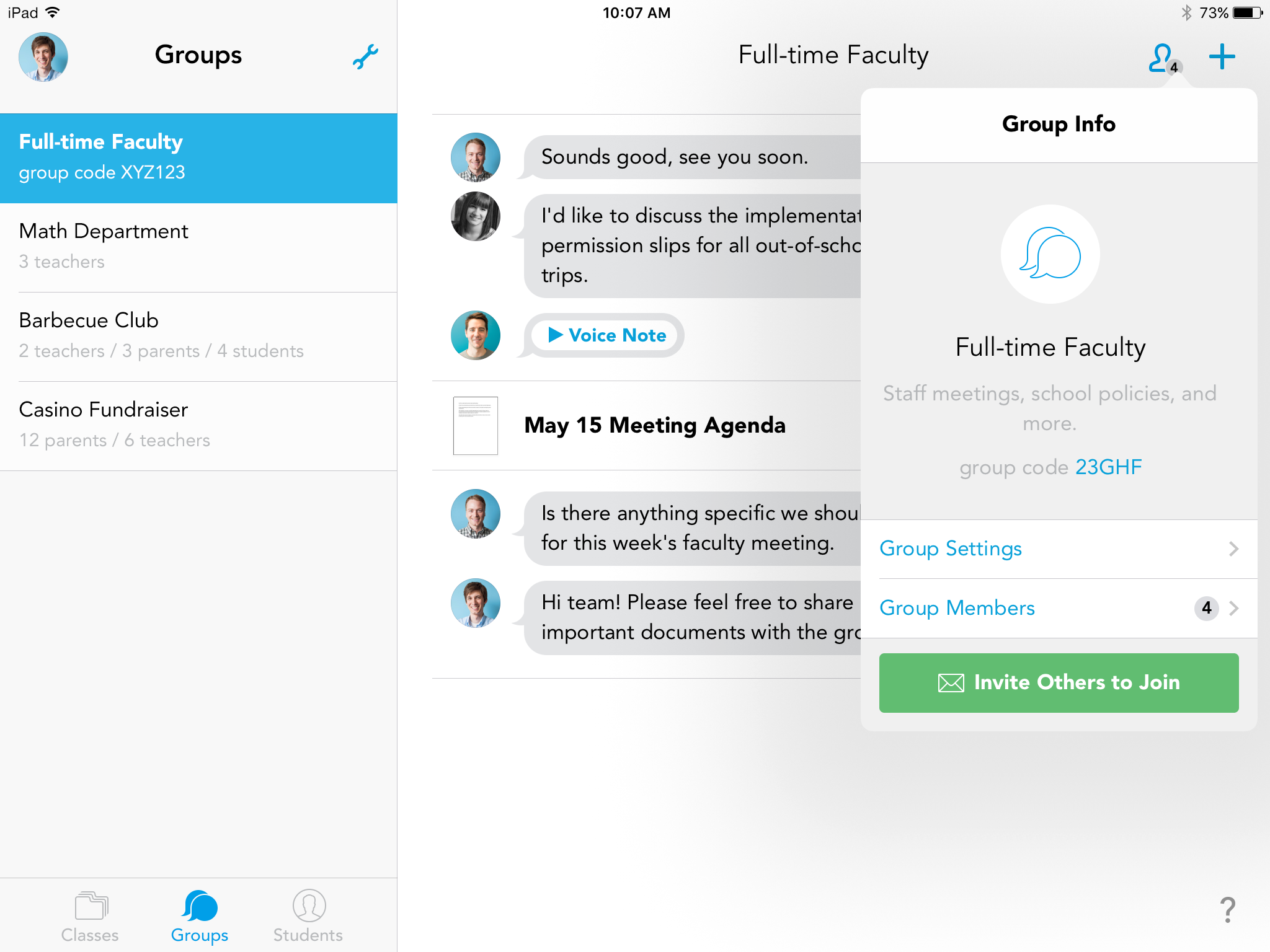

Start a Student Group
Whether it’s a class project or sports team, Groups help you share important files, coordinate activities and keep everyone on the same page.

Staff Room 2.0
Quickly share resources and discuss the latest school news with your fellow teachers or keep in touch with your global teaching network.

Keep Parents in the Loop
Create an announcement group for all parents in your class, and send out the next permission form without hitting the copier.

Portfolios
Swipe to add work of any media type into a student’s portfolio. Students can reflect on past classwork as they collect it, creating a portfolio of experience they can revisit for years to come.

Parents Welcome
Invite parents to view their child’s portfolio. Upgrade to Showbie Pro to provide parents with access to see upcoming homework, due dates, and grade to provide enhanced support at home.

Live Updates
Real time updates provide notifications, indicators and feedback on the fly — No more manual refreshing. Share feedback, chat, and field questions as fast as you can type.
Find out what a Lighter LMS can do for your school
Advanced Assignment Settings 
Advanced assignment settings let you tailor Showbie’s assignment workflow to your liking. Now you have more control over when assignments and grades are released, when students can make revisions and more.

Ready, Set, Go!
Showbie’s new assignment settings allow you to quickly and easily set the status of an assignment to students: Locked, Live, or View Only. The new settings let you manage your entire assignment workflow with ease and control.

Set It and Forget It
The assignment schedule option makes it easy to change student access at a set time. Let Showbie automatically handle releasing or locking your assignments — one less thing to remember in your busy day.

View Only
Use Showbie’s View Only assignment setting to let students see their work and your feedback when no revisions are necessary.

You Asked, We Listened
Want to reorder Shared Folder items, rename voice notes, revise comments and add more annotations in the web app? Showbie is releasing a batch of some of the most requested features before back-to-school.

Back it Up
Keep a safe record of all classroom activity by using Class Backup with Showbie Pro. In a single tap, download an organized zip file of everything in your class: documents, comments, annotations, and grades.
Share and Discuss 
Instantly start a discussion in your class. Everyone can ask questions, collaborate, and share work. When it’s time to focus, pause the discussion with a single tap. While paused, you can send out general messages and announcements to your whole class.
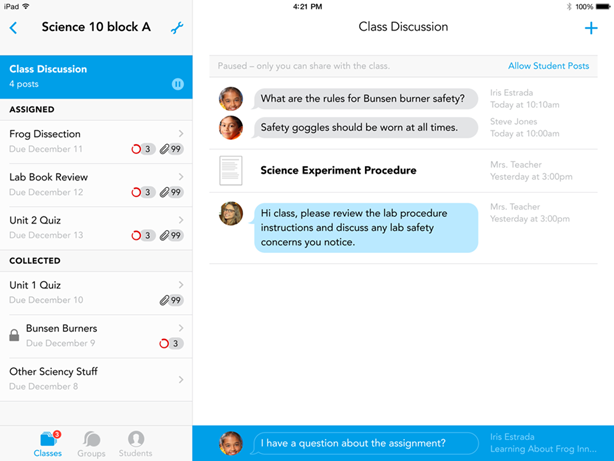

Peer Assessment
The ability to share files with annotations attached means you can save time grading by enabling peer assessment and feedback between students.

Showcase Work
Put up exemplary student work for your entire classroom to view and discuss by copying annotated assignments into your Shared Folder.

Group Projects & Announcements
Hold real time class discussions when working on classroom projects, and pause the discussion any time to create general announcements or messages to your students.
Optimized for iPad and Chromebook Classrooms

Chromebook Ready
Showbie can be used on Chromebooks by accessing our Chrome app in the Chrome Web Store.

iOS Optimized
Showbie is built for the latest and greatest Apple products including iOS 9.3 shared devices and Apple Classroom, as well as the iPad Pro and Apple Pencil. Showbie is accessible for students needing support in various languages and screen reading.

Annotations on the Web
Showbie works in any classroom with iPads, Chromebooks, iPhones, Desktop Macs or PCs, Android devices, and the Windows 10 app.

Integration with Google Apps for Education
Showbie is integrated with Google Apps for Education (GAFE), making feedback and sharing in Showbie a cinch.
Effortless Deployment and Management 
The Admin Dashboard makes it easy to manage Showbie in your School or District. From managing accounts to distributing Showbie Pro licenses with a single click, you have all the tools to administer your Pro Account in one convenient place.
Discover how to streamline your school’s iPad or Chromebook rollout with Showbie’s Lighter LMS