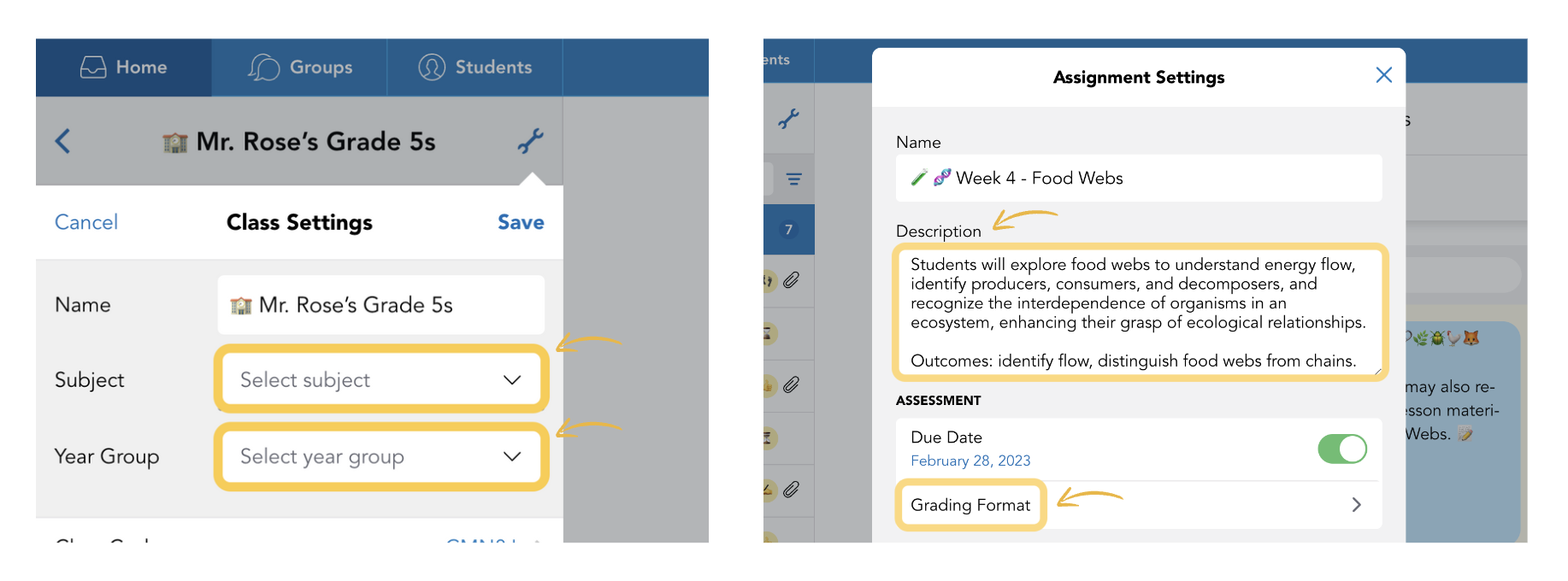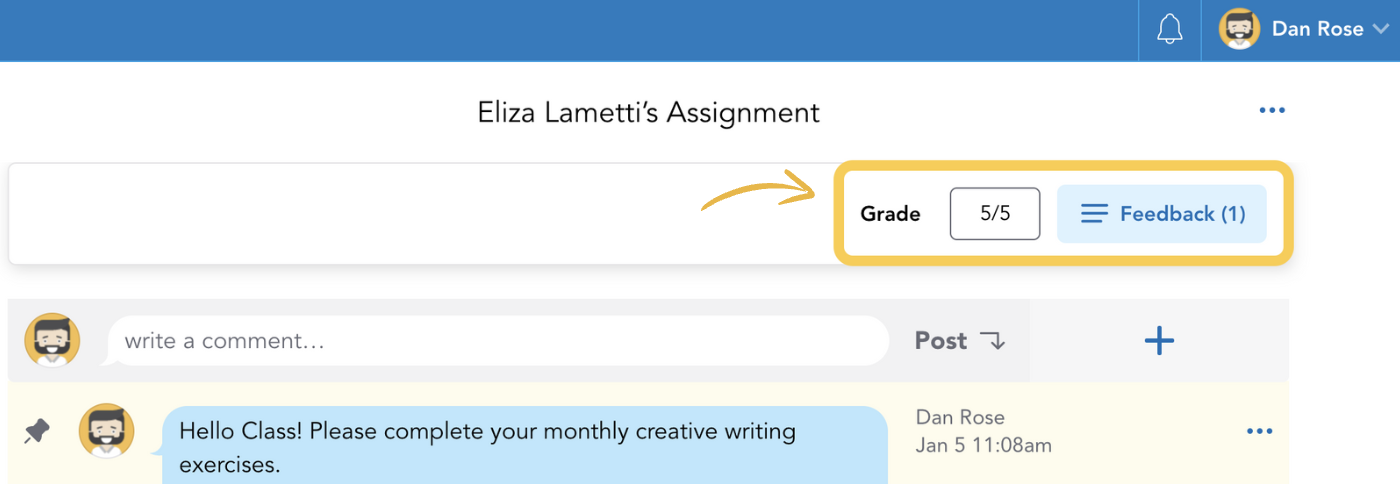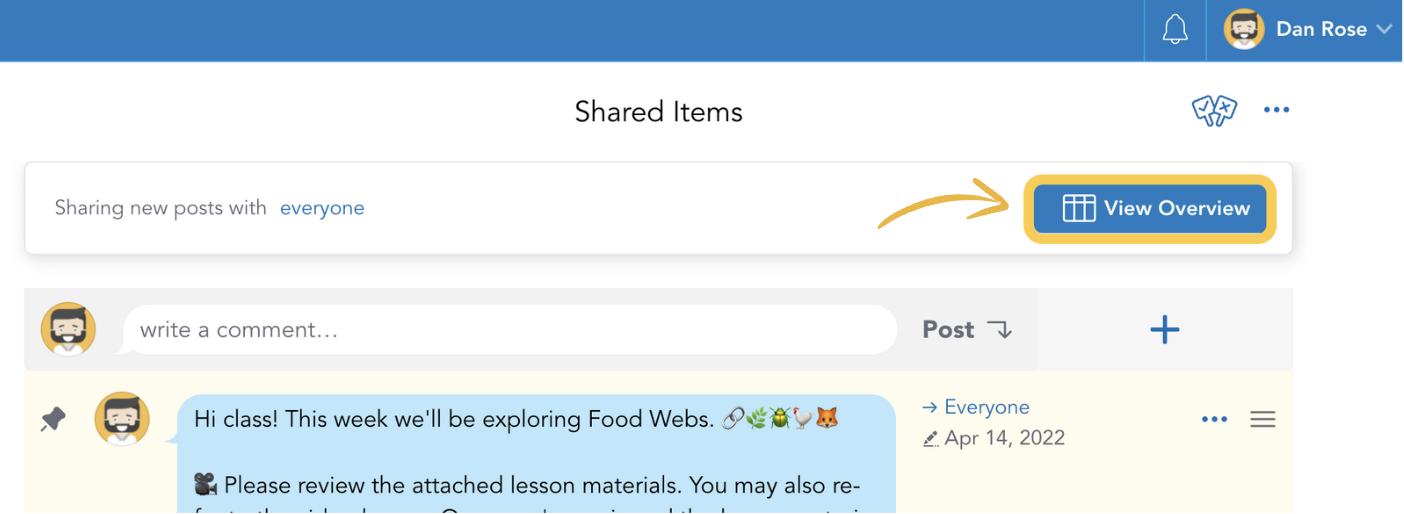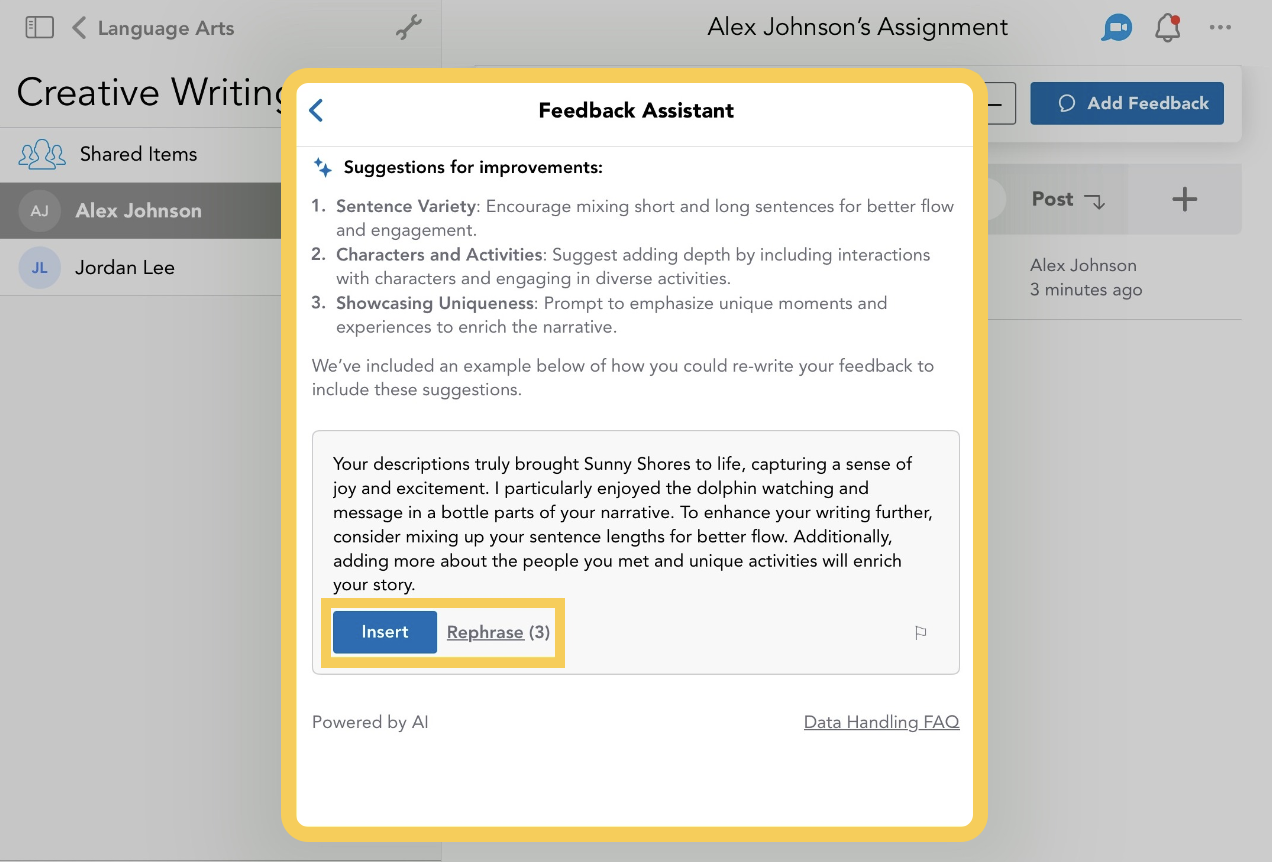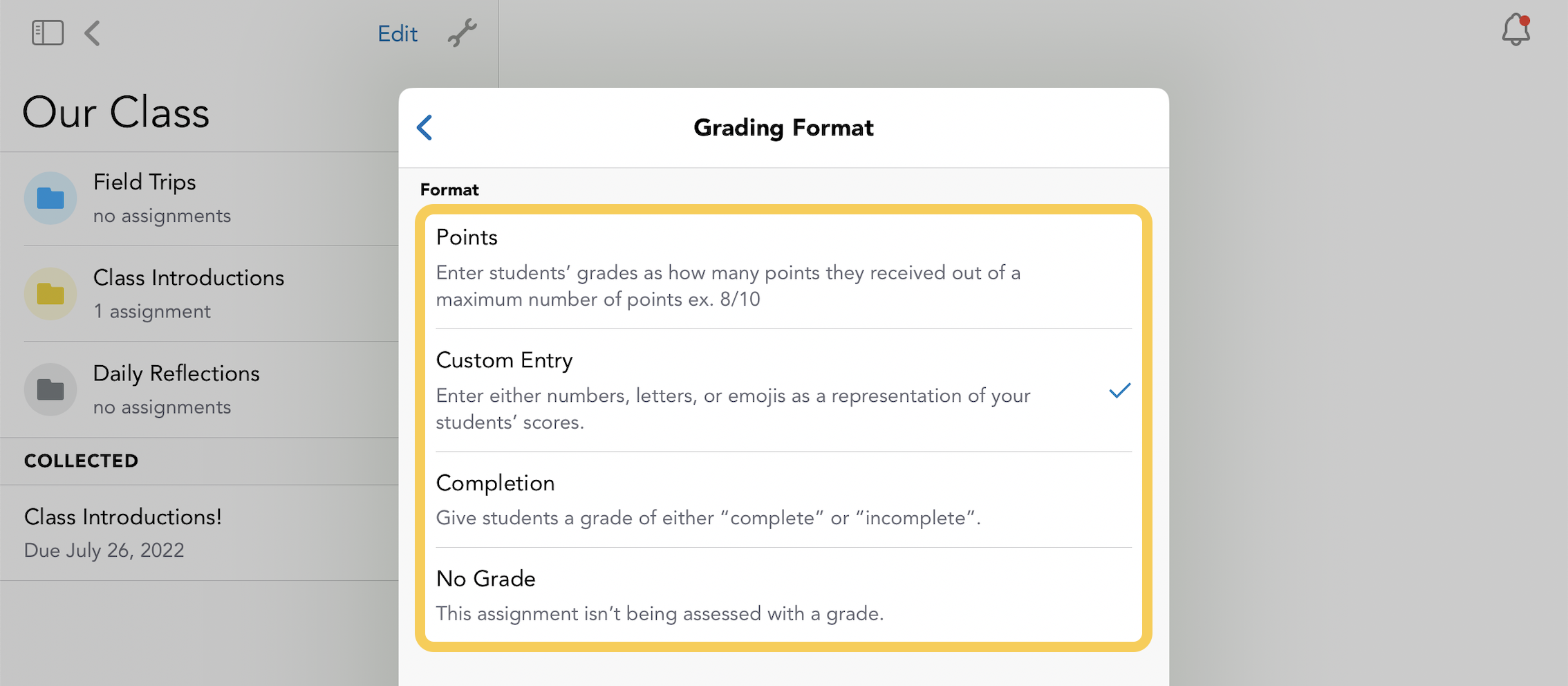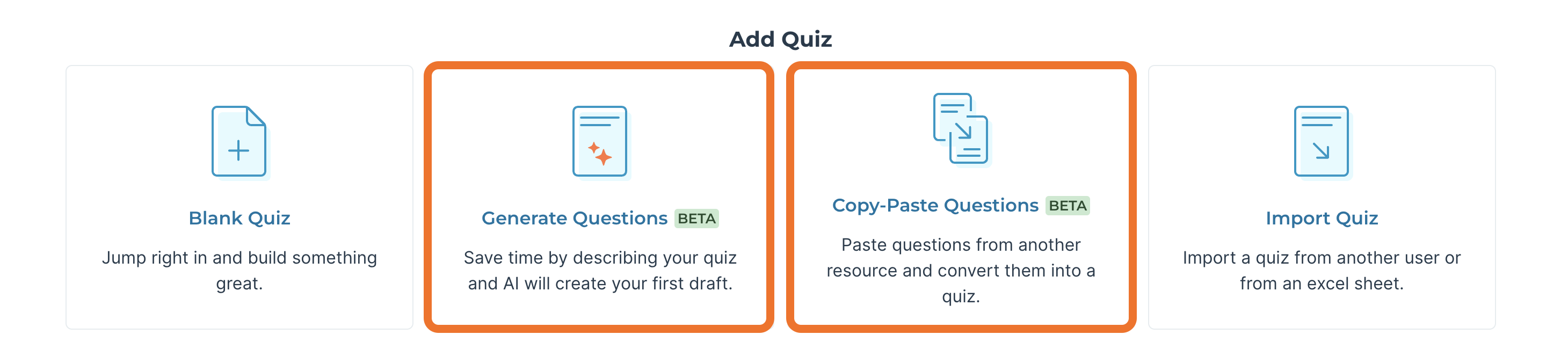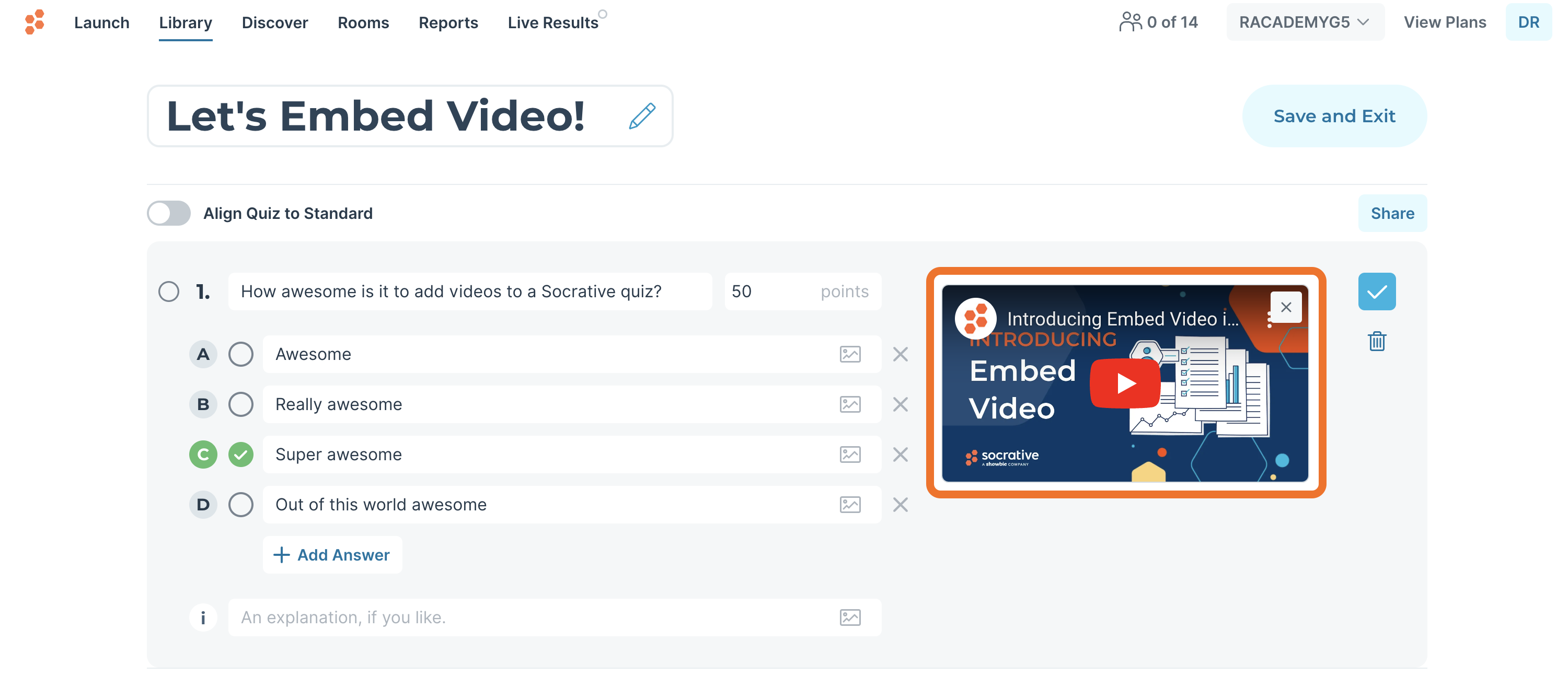New for you in Showbie
Whether you’re well into the school year already or just returning to class after the summer break, our team is here to give you a boost with some awesome new features.
We’re committed to empowering educators to personalise learning experiences for every student. With pedagogy at the heart of our platform, we’re excited to share some new features designed for the ways you teach and your students learn.
TL:DR?
No sweat…we know it’s a busy time of year. Sit back and tune in to the video version of this blog post over the lunch hour, on the train ride home or on your next run. Otherwise, scroll on dear reader and see what’s new.
🆕 Class & Assignment Settings
We added some new fields to the Class and Assignment setup settings.
- When creating a Class, you can now select the Year Group and/or the Subject you’re teaching.
- From the Assignment settings, you can also now define specific learning goals by adding an Assignment Description and selecting your preferred Grading Format.
🆕 Assignment Bar
We’ve introduced a new Assignment Bar to the Shared Items and individual student workspaces to give you easier access to your essential feedback and grading tools.
- From the Assignment Bar you can easily input and view Grades as well as Feedback.
- While viewing the assignment from Shared Items, you can also now easily the Assignment Overview for quick reference to student progress and results, and better manage your feedback.
You also can still access all the tools you know and love from the Quick Marking feature, but the extra button for quick navigation will speed up your marking workflow.
✨ AI Feedback Assistant: better feedback, faster
With so many students, too many assignments, and not enough time, personalising feedback to every learner can feel next to impossible. Rooted in pedagogy, our first AI-powered feature is here to save you time and enable you to engage every student with the support they need.
The AI Feedback Assistant, accessible from the new ‘Add Feedback’ button in the Assignment Bar, takes basic teacher comments or bullets and uses the power of AI to generate suggestions to enhance your feedback. No talking paperclip or robotic advice here, simply your feedback made better with deeper and actionable support tailored for each student.
The AI Feedback Assistant is part of the Showbie Complete plan. Talk to your Showbie Administrator today about access to this feature.
Learn more about our commitment to protecting your privacy with AI.
🆕 Grading Formats
We’ve added two new Grading Formats enabling you to better distinguish low-stakes activities and track completion of assignments.
- You can now select a ‘no grade’ option.
- You can also select a grade format to simply mark work ‘complete’ or ‘incomplete’.
You already have points, custom alphanumeric, and emoji-based grading formats. With additional formats to pick from you now have more control to manage your assignments, set expectations, and better track key activities over time.
Meanwhile, in Socrative.
Socrative, a Showbie product, is our quizzing app to effortlessly assess and engage your students while visualizing learning progress in real-time with instant results. Learn more about the Showbie+Socrative Integration for your classroom.
✨ Socrative AI: quiz creation made easy
Say goodbye to monotonous manual quiz creation, endless photocopying, and scouring the web for relevant and high-quality quiz content to engage your learners. We’ve added the power of AI to Socrative to save you time creating and managing assessment content.
- Generate Questions & Quizzes with AI: simply type your prompt, select your preferred question formats, the number of questions you need, and let AI do the rest. Easily select specific questions, edit wording, or add them all to a quiz to share with students.
- Copy-Paste Questions with AI: consolidate your quiz bank and save time creating test by effortlessly converting assessment content from PDFs or other apps. Simply copy and paste, and SocrativeAI will convert your content into a fully formatted Socrative quiz you can launch to students or share with colleagues.
🆕 Embed & Highlight Videos in Quizzes
Create more engaging quizzes by adding video content to your questions with trusted resources and instruction material from YouTube and Vimeo.
- Embed the video URL directly into the question builder.
- Highlight video segments to focus student attention on key parts of the embedded video.
Socrative, a Showbie product, is our quizzing app to effortlessly assess and engage your students while visualizing learning progress in real-time with instant results. Learn more about the Showbie+Socrative Integration for your classroom.
Help us help you.
Like you, we’re all about feedback. And your feedback makes Showbie better. We really do read everything idea and suggestion you share. Share your feedback with us and help improve the Showbie app for teachers and students around the world.